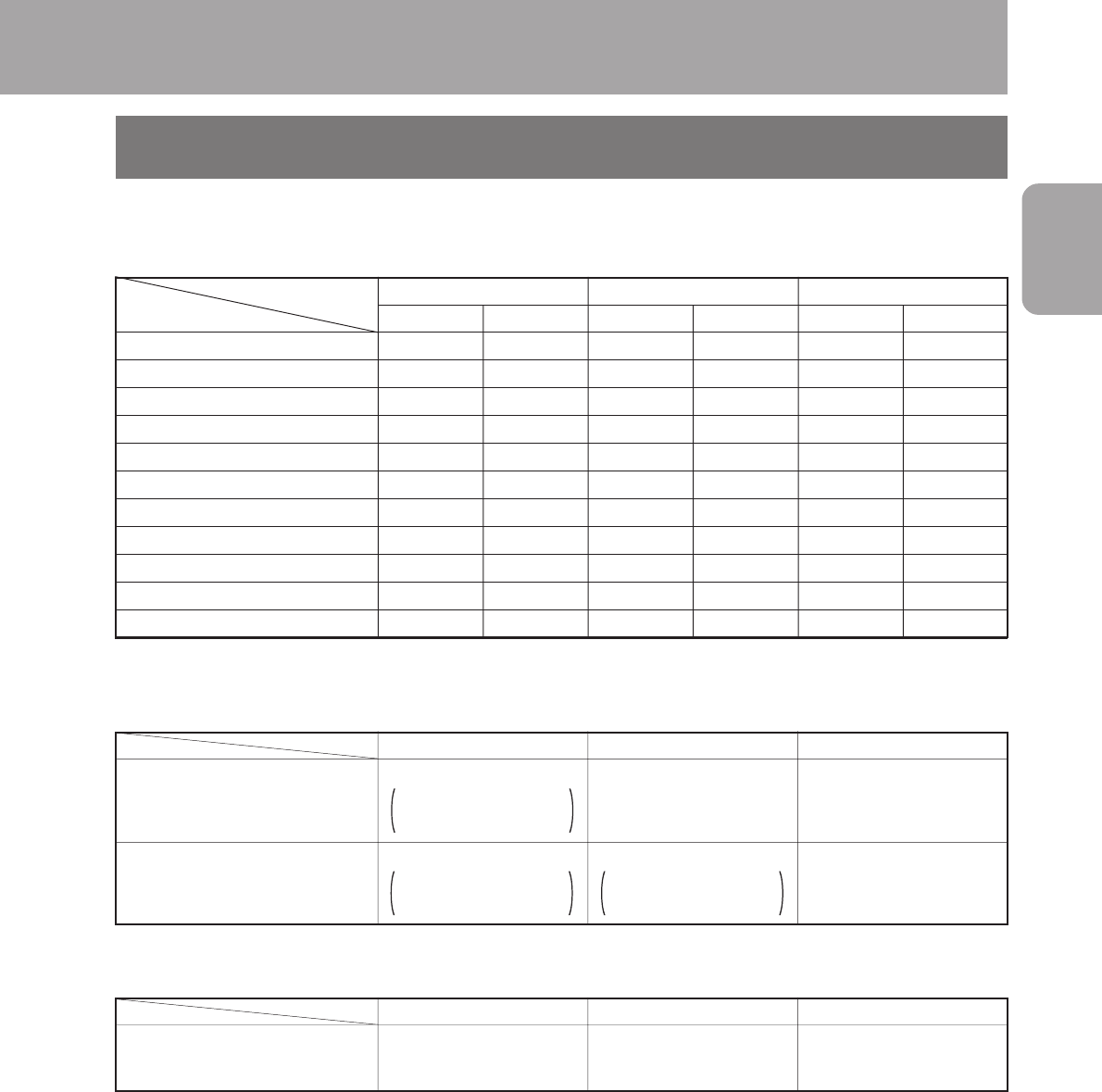
25
Preparations
3-2 About Access Restriction levels
DM-NC40 has 3 access levels for protection of settings/data.
Access restriction level (ࠗ: Settings permitted, : Settings not permitted, –: None)
Level
Administrator Operator User
Screen
Settings Browsing Settings Browsing Settings Browsing
STATUS – ࠗ – ࠗ –
TIME SETUP ࠗࠗ ࠗ
MODE SETUP ࠗࠗ ࠗ
NETWORK SETUP ࠗࠗ (*1) ࠗ
ENCODE PARAMETERS ࠗࠗࠗ ࠗࠗ
TELEPHONE BOOK ࠗࠗࠗ ࠗ
SECURITY SETUP ࠗࠗ
ALARM SETUP ࠗࠗࠗ ࠗ
OUTPUT PIN SETUP ࠗࠗࠗ
SERIAL PORT SETUP ࠗࠗ ࠗ
CF CARD SETUP ࠗࠗ ࠗ
Screen displayed after authentication
Administrator Operator User
Displayed screen STATUS screen STATUS screen
ENCODE PARAMETERS
screen
Factory set user names and passwords
Administrator Operator User
admin
OPERATOR (Uppercase)
USER (Uppercase)
dm-nc40 dm-nc40 None
Can be changed in the
SECURITY SETUP screen
Can be changed in the
SECURITY SETUP screen
(Cannot be changed)
Can be changed in the
SECURITY SETUP screen
(Cannot be changed)
(Cannot be changed)
*1) “START” and “STOP” operations of Multicast can be performed.
Password
User name


















