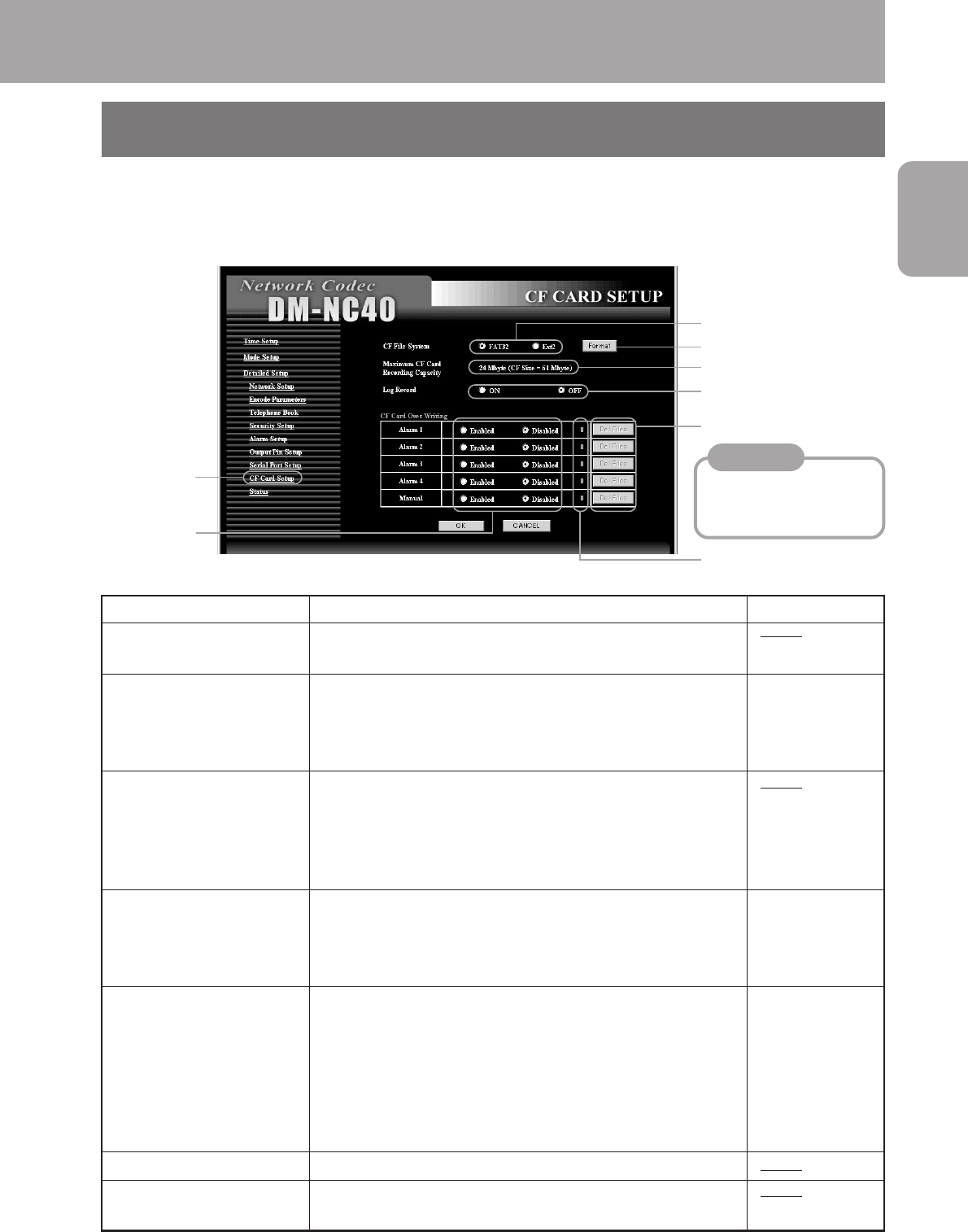
41
Preparations
6-8 CF CARD SETUP Screen
CF card recording related settings can be performed on the CF CARD SETUP screen. Clicking
CF Card Setup on the left of the Network Codec screen to display the CF CARD SETUP screen.
(For details concerning CF cards, ੬ see “Compatible CF Cards”, page 6)
Select one
Displayed
Select one
Item Content Default value
Format
CF File System FAT32
Maximum CF Card
Recording Capacity
Log Record OFF
CF Card Over Writing Disabled
Alarm 1~4,
Manual
Number of files
Del Files
Select the file system to format CF card.
੬ See “Operating the CF Card”, page 49)
Select the file system of the CF card.
੬ See “Operating the CF Card”, page 49)
FAT32
Ext2
Displays the currently available size (unit: M bytes) for
recording and the total size of the inserted CF card.
However, the entire capacity may not be used for recording
due to system restrictions concerning the number of recorded
images allowed. (੬ See page 56)
Sets whether to leave log information (operation history
for servicing) in the CF card.
ON: Leaves log information
OFF: Does not leave log information
Sets whether to overwrite old image files recorded by pre-
vious alarm or button operation.
Enabled: Overwrites old image files (old files will be de-
leted)
Disabled: Does not overwrite old image files (old files will
not be deleted)
੬ See “About the Alarm”, page 56
Displays the number of files recorded for each alarm.
Image files will be deleted for each alarm.
੬ See “Operating the CF Card”, page 49
Select one for
each item
Select the
screen
[Format]
No. of files recorded on CF
card
[Del Files]
Memo
Operations will not be
accepted while format-
ting or deleting files.


















