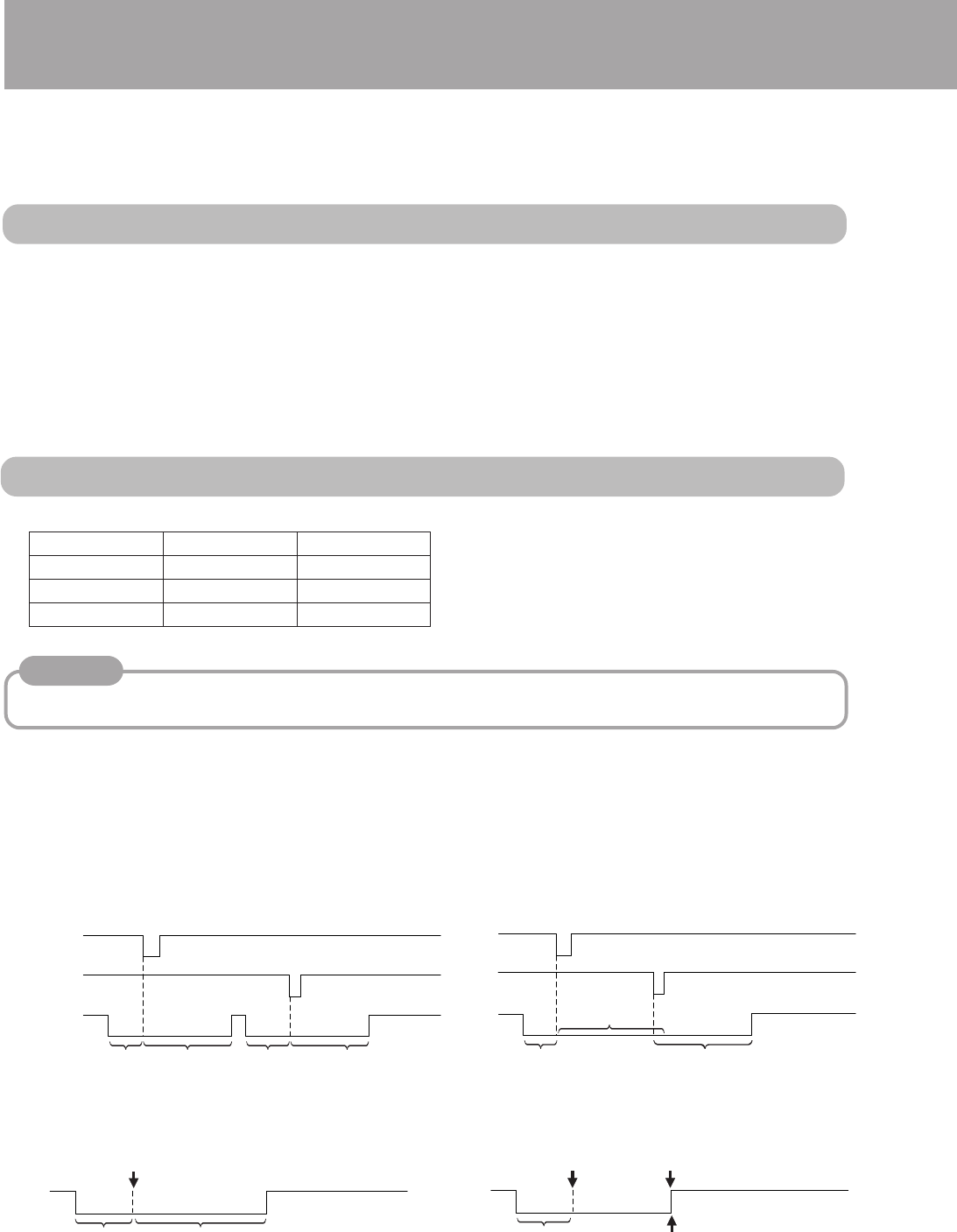
56
About the Alarm
Memo
• A new alarm within one second from the previous alarm is ignored in camera side.
CF card size
Number of images
Recording time
512M 1440 480 second
256M 720 240 second
128M 350 115 second
AL1
AL2
Recording
Before set time After set time Before set time
After set time
AL1
AL2
Recording
Before set time
After set time for AL2
• When the CF button is continuously pressed
When the CF button is pressed once
(Automatically stopped after the set time) When the interval is short
Before recording time is
10 seconds (fixed)
After recording time is
20 seconds (fixed)
Before recording time is 10
seconds (fixed)
Stopped by the second press
Press the CF button
Press the CF buttonPress the CF button
In camera mode, image files are recorded to CF card when the CF button is pressed or alarm
is inputted to the ALARM INPUT port.
(To see the image, see “Operating the CF Card”, page 49)
Settings
● Select input video
Select input video for JPEG in the ENCODE PARAMETERS screen. “Video In 1” or “Video In 2”.
● Alarm input settings
Polarities of ALARM INPUT 1 -4 (pin 9 - 12th in Dsub for alarm), recording time, etc. are set in the ALARM SETUP
screen.
● CF card settings
Settings concerning the CF card are made in the CF CARD SETUP screen.
Operations
● Approximate maximum number of images and recording time for each alarm
* JPEG frame rate will be between 1 ~ 3 fps
depending on the input video.
● Operation of multiple alarm inputs (AL1: first alarm, AL2: second alarm)
The operation when there are multiple alarms in the same alarm input will differ depending on whether CF
Card Over Write is set to Disabled or Enable.
Disabled :
Image files are recorded until the CF card is full. Even when the card is full, old files are not deleted.
Enable : Image files are recorded, and when the card becomes full, old files are overwritten by new image files.
• When there are continuous alarms from the Alarm port
When the interval is longer than Before/After time When the interval is short
After set time for AL1
Recording
Recording


















