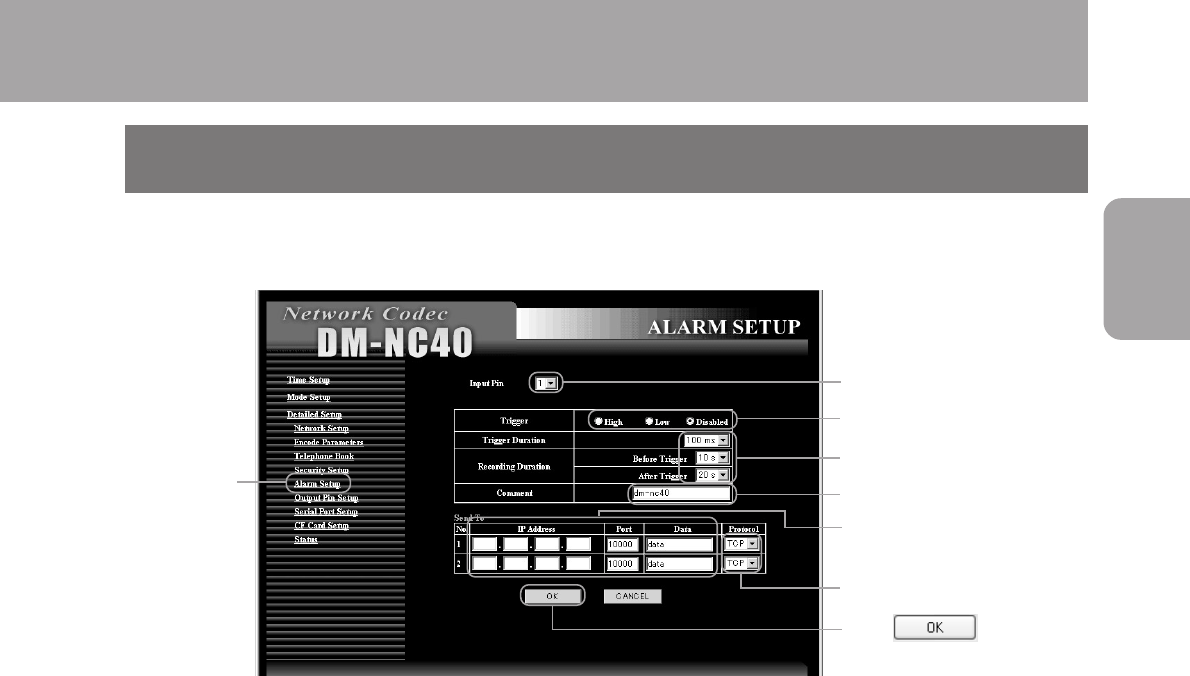
37
Preparations
Alarm input related settings can be performed on the ALARM SETUP screen. Click Alarm
Setup on the left the Network Codec screen to display the ALARM SETUP screen.
6-5 ALARM SETUP screen
Select from the pull-down menu.
Select the
screen
Select from the pull-down menu
Select one
Enter
Enter destination IP address and
parameters for forwarding alarm
Click to confirm
settings.
Select from the pull-down menu


















