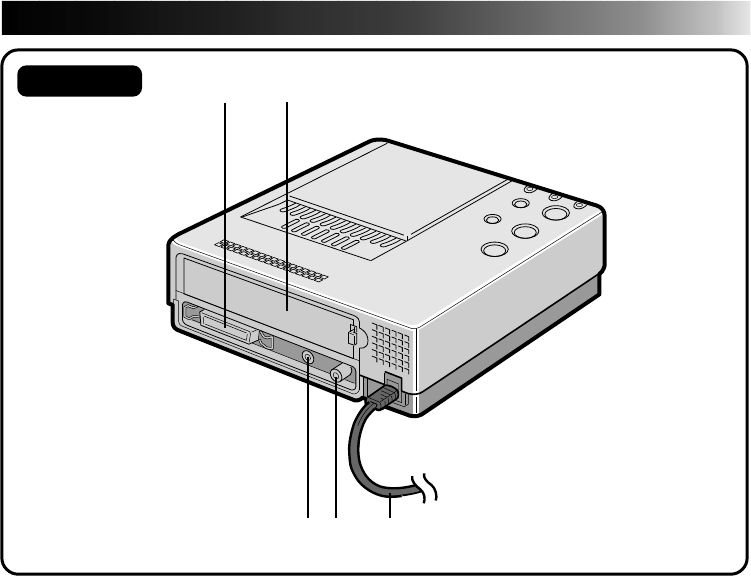
EN 9
Rear View
& PARALLEL Connector
• Connect to the parallel (printer) terminal
of a computer using a commercially
available printer cable.
* Service Door for Jammed Paper Removal
• Open this door when paper is jammed.
* Do not open this door unless paper is
jammed. Be sure to close this after
clearing the paper jam.
( JLIP (Joint Level Interface Protocol)
Connector
• Connect to a computer to control the
printer from the computer. The optional
HS-V1 (Ver. 1.10) is required for remote
control.
) Video Output Connector
• Use this connector when you want to
view the input image, or an image stored
in memory, on a television. Using a
commercially available video cable,
connect the printer to a television.
q Power Cord
• Plug into an AC outlet (AC 220 – 240 V).
&
*
()
q


















