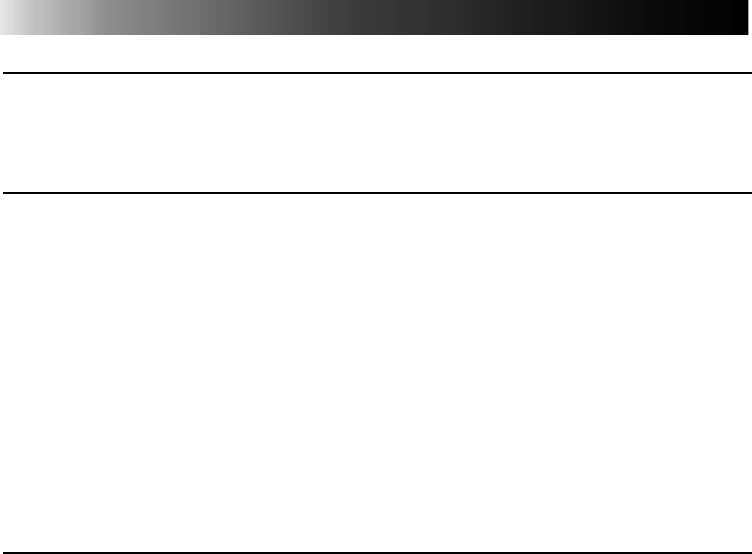
48 EN
REQUIRED HARDWARE
qBi-Directional 25-pin printer interface
q486DX2 or higher CPU
OPERATING ENVIRONMENT
qPersonal computer with Microsoftா* Windowsா* Operating System Version 3.1
(also verified to run with Microsoftா Windowsா 95)
* Microsoftா and Windowsா are trademarks of the Microsoft Corporation registered in the
United States and other countries.
q16 MB RAM or more
qAt least 8 MB available hard disk space
qColour display capable of handling at least 640 x 480 dots and 256 colours
(Recommended: true colour 24-bit)
qWindowsா-compatible mouse connected to PC
q3.5” 1.44MB floppy disk drive
qPC which allows setting of Parallel Port to “Bi-Directional” or “Enhanced Parallel Port” mode.
qBIOS setting (with EPP or Bi-Directional setting) (see below)
BIOS SETTING
The GV-PT2 Driver & Capture Utility Software is designed to use a two-way communications
interface as a prerequisite in the environment of Windowsா. It runs when the parallel-port mode
is set to EPP or Bi-Directional (represented as PS/2 Exchange mode or Extension mode in some
PCs). On some PCs, it may not run properly even though the Parallel Port mode is set to EPP.
The initial setting of some PCs may not be EPP or Bi-Directional. In this case, set the mode to
EPP or Bi-Directional using the PC’s set-up utility. Refer to your computer’s user manual for
details.
Some PCs capable of two-way communications may not provide any setup indication for EPP or
Bi-Directional. In this case, consult the manufacturer of your computer.
INTRODUCTION


















