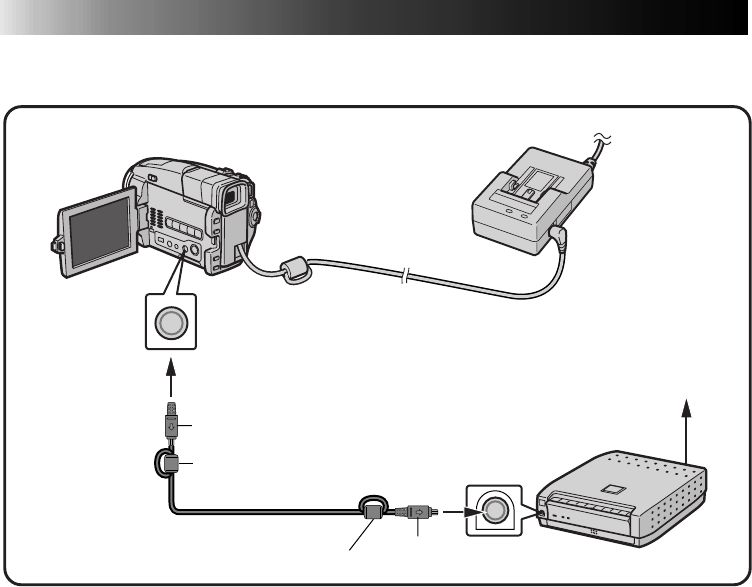
10 EN
Connect the printer to an AC outlet. Use a different AC outlet from the one used for the TV and
VCR.
Read the instruction manual for the equipment to connect.
The equipment you are using has a dedicated printer output connector.
Refer to the instruction manual for the equipment when connecting it to the printer.
CABLE CONNECTION
To printer output
connector
The
5
mark side
facing up
To PRINT DATA
input connector
AC adapter
Printer
The
3
mark side
facing down
Ferrite core
Printer cable
Plug the power cord
into the AC outlet.
•
Carefully check
the orientation
of the 5 mark on
the printer cable
and connect it to
the video
equipment.
Ferrite core


















