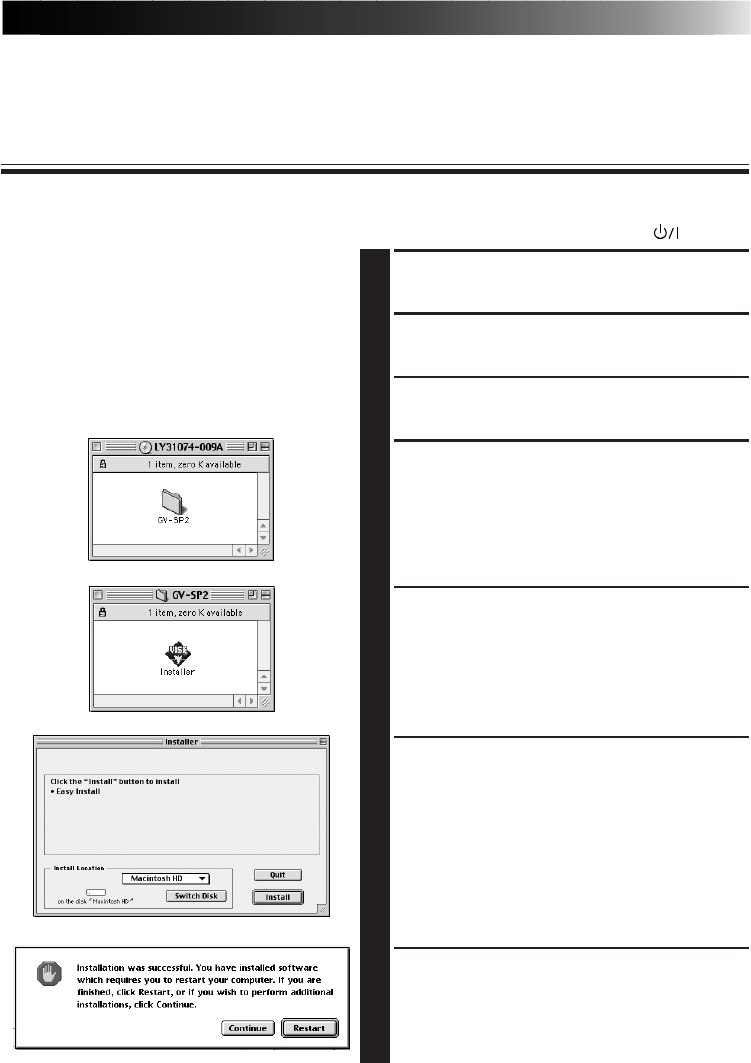
EN 23
1
CONNECT THE GV-SP2 TO THE PC
USING THE USB CABLE
2
TURN ON THE POWER OF THE
GV-SP2
3
INSERT THE SUPPLIED CD-ROM
INTO THE CD-ROM DRIVE
4
DOUBLE CLICK ON THE ICON FOR
THE LOADED CD-ROM
5
DOUBLE CLICK ON THE
GV-SP2
FOLDER AND DOUBLE CLICK ON
THE
Installer
ICON
6
CLICK
Install
IN THE
Installer
DIALOG BOX
7
CLICK
Restart
TO RESTART THE
Macintosh
• Installation is complete when the GV-SP2
Printer is displayed on the Chooser
window on the Apple menu.
Installing the Software
For details on the basic operation of the Macintosh, please refer to the instruction manual
supplied with the computer.
Preparations: Start the Macintosh.
INSTALLING THE SOFTWARE
• Exit from any other software currently being used.
Turn on the printer’s STANDBY/ON button.


















