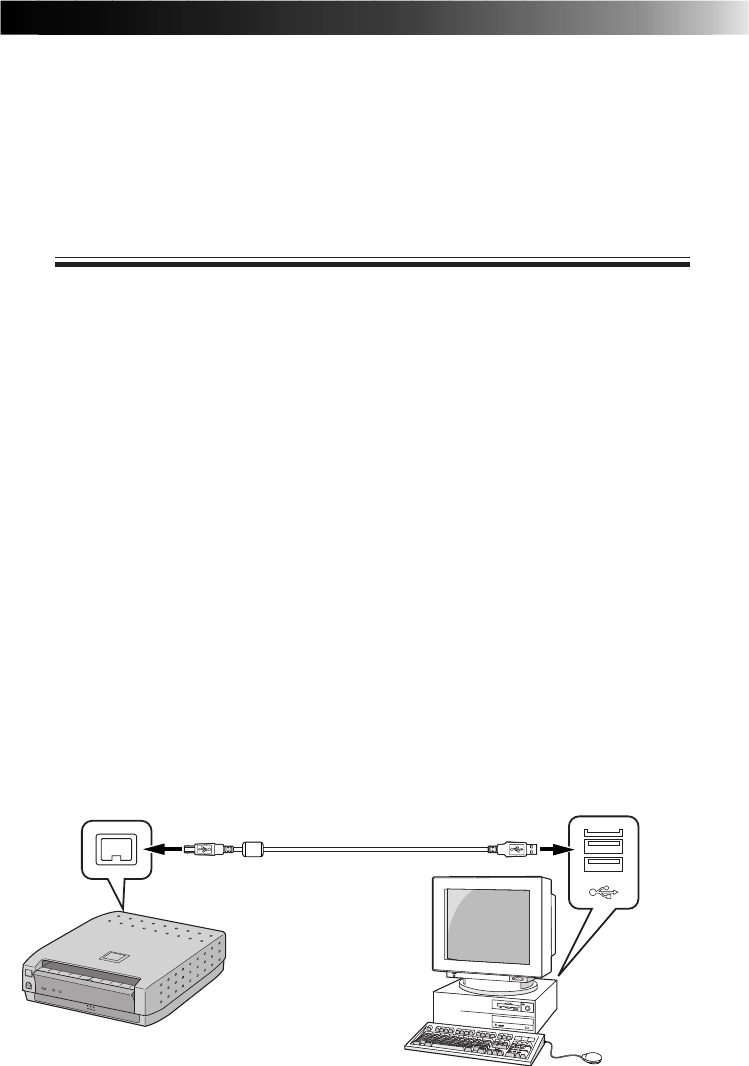
EN 13
• Additional information regarding setup and
information not contained in the instruction manual
can be found in the file readme.txt. Please read this
file before installing the accompanying software.
• For the latest information regarding this software,
please visit our website at http://www.jvc-victor.co.jp/.
PC PRINTER EDITION
for Windows
®
Operating Environment
The host computer running the Windows
®
operating environment must satisfy the following four
conditions.
1. Be a PC with Windows
®
98 installed
2. Be a USB-compatible computer
3. Be warranted for USB operations by the computer manufacturer
4. Have 32 MB or more of RAM, 256-color or better video, and have an MMX 150-MHz or
better CPU
NOTE:
There are variations of the USB interface in various brands of personal computers.
Therefore JVC cannot guarantee that your computer will be compatible with this printer.
* Windows
®
98 is a registered trademark of Microsoft Corporation in the US and other countries.
Connecting the USB Cable
Attach the supplied ferrite core to the USB cable. (See page 22.)
NOTE:
Check that the terminal of the USB cable matches that of the connected video equipment and
connect.


















