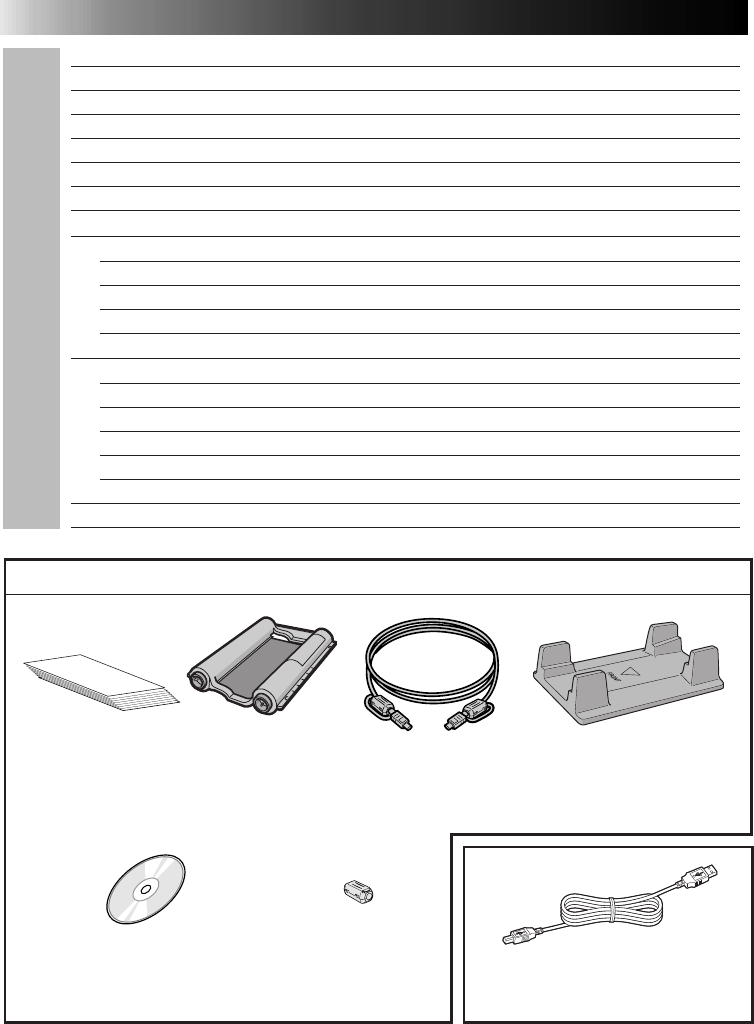
4 EN
CONTROLS, INDICATORS AND CONNECTORS
5
PREPARATION
6
INSTALLATION OF INK CASSETTE
8
LOADING THE PAPER TRAY
9
CABLE CONNECTION
10
USING THE STAND
11
CLEARING PAPER JAM
12
PC PRINTER EDITION for Windows
®
13
INSTALLING THE SOFTWARE
14
PRINTING UNDER Windows
®
16
PRINTER DRIVER SETTINGS
18
IF YOU CANNOT PRINT
20
PC PRINTER EDITION for Macintosh
®
21
PC PRINTER EDITION FOR Macintosh
®
22
INSTALLING THE SOFTWARE
23
PRINTING UNDER Macintosh
®
24
SETTINGS ON THE PAPER SETTING DIALOG BOX
26
SETTINGS ON THE PRINT DIALOG BOX
27
ERROR MESSAGES
28
SPECIFICATIONS
30
CONTENTS
• It should be noted that it may be unlawful to print from pre-recorded tapes or discs without
the consent of the owner of copyright in the video recording, broadcast or cable program
and in any literary, dramatic, musical, or artistic work embodied therein.
PROVIDED ACCESSORIES
Color Print Paper Sheet Set
•Standard Print Paper (10 sheets)
•Ink Cassette (10 prints)
Printer Cable
Length: Approx. 1.0 m
For connecting the video
equipment to the printer
CD-ROM
•Printer Driver
(Windows
®
and Macintosh
®
)
Stand
USB cable (commercially available)
For connecting the PC and printer
(A-B connector type)
Ferrite core (1 pc.)
For USB cable


















