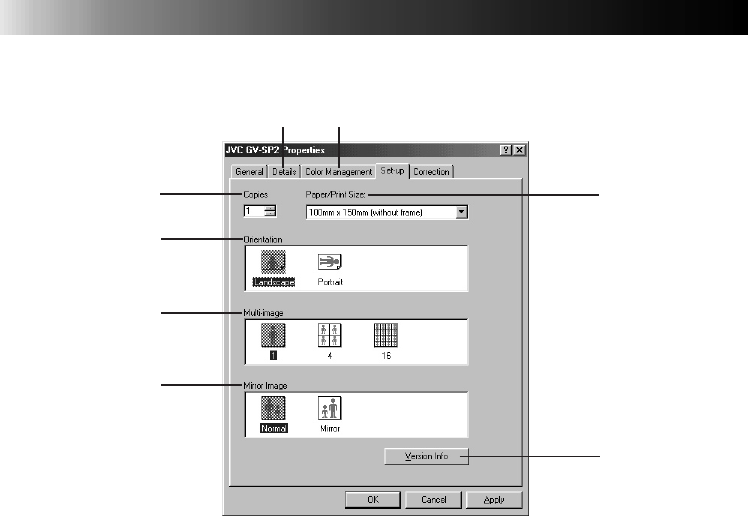
18 EN
1 Copies
Set when consecutively printing the same
screen. A setting from 1 to 25 can be
made.
2 Paper/Print Size
Displays the paper size to be printed on.
3 Orientation
Selects the page orientation.
Landscape/Portrait
4 Multi-image
Select how many times you want the same
scene to appear on a single page.
•1 image, 4 images, or 16 images
5 Mirror Image
Select when you want to print with left and
right reversed in the image being printed.
PRINTER DRIVER SETTINGS
Printer driver settings are divided into several menus (dialog boxes). This section gives a brief
description of these menus and the items found on them.
6 Details
This tab is used to select the port to which
data is to be printed and the driver to be
used. It is also used to make spool settings.
7 Color Management
These settings let you associate color
profile(s) with your color printer.
•Automatic
•Manual
8 Version Info
Displays the version of the GV-SP2 printer
driver.
•Click the OK button after confirmation.
1
3
4
5
2
6 7
8


















