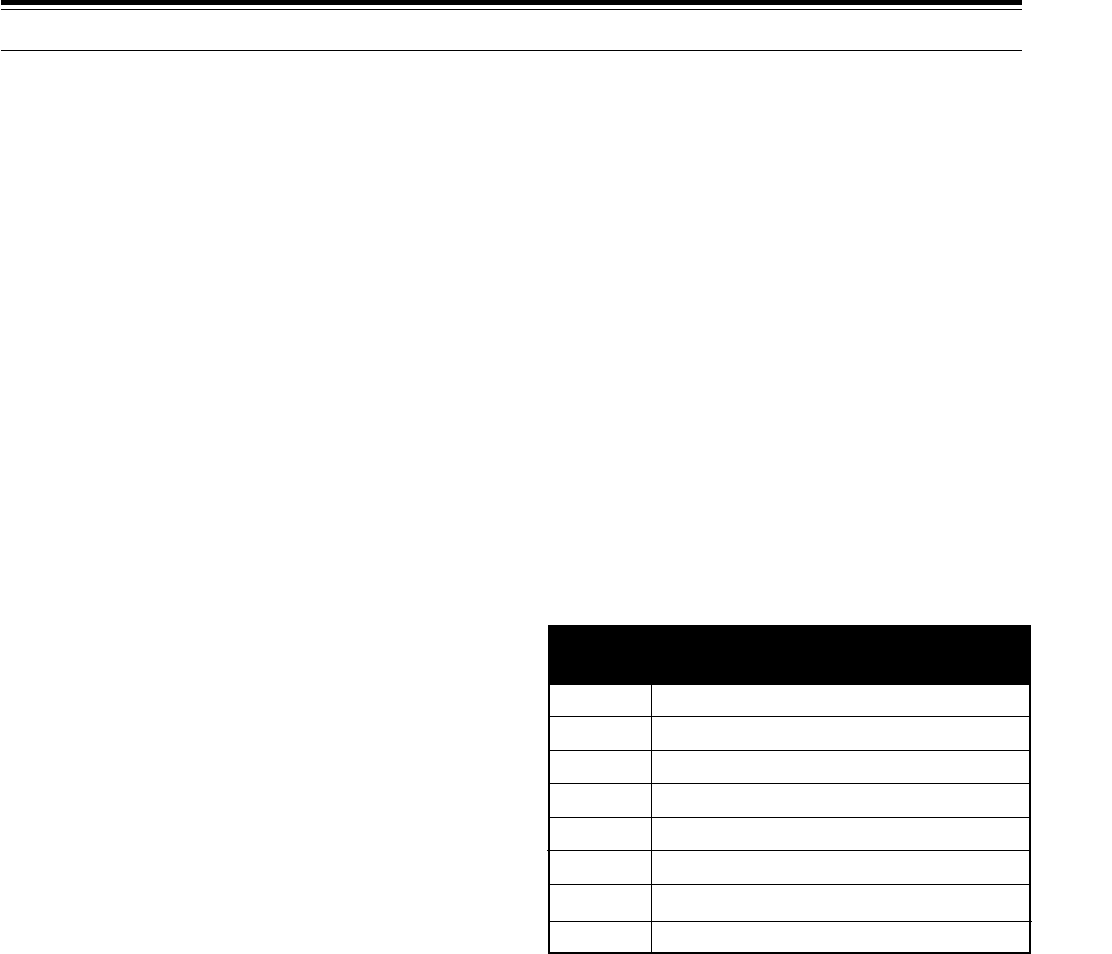
68
11 OPERATOR CONVENIENCES
VS-2 VOICE SYNTHESIZER (OPTIONAL)
When equipped with the VS-2 Voice Synthesizer unit,
the TS-870S can announce displayed information. A
Programmable Function (PF) button must be assigned
the VOICE function to use the Voice Synthesizer. Refer
to “PROGRAMMABLE FUNCTION BUTTONS”
{page 64} for more information.
When the VOICE PF button is pressed while an
announcement is in progress, the announcement stops
immediately. Similarly, changing the parameter that is
being announced, such as tuning to another frequency,
automatically halts the announcement. Frequencies are
announced beginning with the 10 MHz digit and
continuing through to the 10 Hz digit for VFO or memory
channel frequencies. If the memory channel has no
data stored, then “OPEN” is announced.
In addition to frequencies, Menu numbers and their
settings are also announced with a short pause
(100 ms) between the Menu number and the setting.
Refer to the following table for the cross-reference
between the displayed and the announced information.
VOICE SYNTHESIZER ANNOUNCEMENTS
■ Transmitting Messages (Manual TX/RX)
Use this procedure to transmit the contents of a
message memory.
1 Select SSB, FM, or AM mode by pressing
[LSB/USB] or [FM/AM].
• The transmit and receive modes must be the
same.
2 Press [SEND] or Mic [PTT].
3 Press [CH 1], or [CH 2], or [CH 3], or [CH 4] to
play back the message in the respective memory.
4 Press [SEND] again or release Mic [PTT] to
return to the receive mode.
CONTINUOUS MULTI-CHANNEL PLAYBACK
You can also play back messages one after the other, in
any order, to make longer messages. You could, for
example, first play channel 3 followed by channel 1,
then channel 4, then channel 2.
If the Repeat function is activated while playing back
messages, the remainder of the selected messages are
played back, then playback begins again from the
beginning of the series of messages. The cycle repeats
until you manually interrupt.
1 Press [CH 1], or [CH 2], or [CH 3], or [CH 4] to
begin playing back a stored message.
2 While the first message is still playing, press another
memory channel button ([CH 1], or [CH 2], or
[CH 3], or [CH 4]) to queue the next message.
• For example, “AP 1 2 3 - -” appears while
Messages #1, #2, and #3 are queued to play.
• The same memory that was played back in
Step 1 may be queued in this step.
•To interrupt playback, press [CLR].
•To toggle the Repeat function ON or OFF, access
Menu No. 39 (REPEAT). The default is OFF.
ALTERING INTER-MESSAGE INTERVAL
The inter-message interval refers to the time period
between each message, if only one message is played
back, or between series of messages, if more than one
message is played back.
Example 1:
Ch. 2 \ Interval \ Ch. 2 \ Interval \ ...
Example 2:
Ch. 3 \ Ch. 2 \ Ch. 1 \ Ch. 4 \ Interval \
Ch. 3 \ Ch. 2 \ Ch. 1 \ Ch. 4 \ Interval \ ...
Select the time interval between playbacks via Menu
No. 40 (REP.TIME). The default interval is 5 seconds.
OFF
ON
Numeral
B
C
L
H
P
"Zero"
"One"
The numeral is announced.
"Two"
"Three"
"Four"
"Five"
"Six"
Displayed Announcement
1
1
VS-2 announces "B" when you switch from Menu
A to B via Menu No. 00 (MENU.A/B).


















