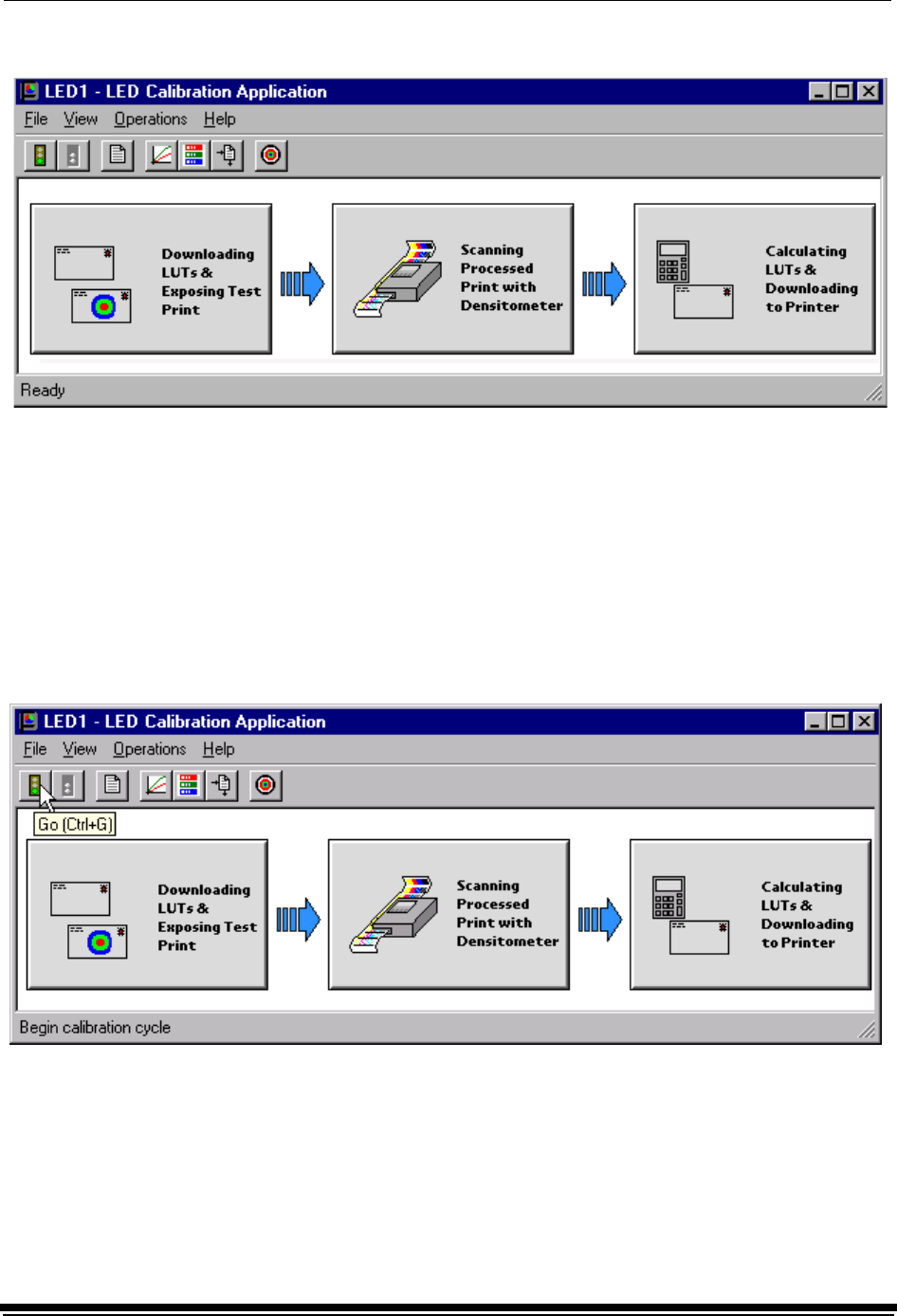
Calibrating the Printer
March 2001 1-3
The display shows the LED Calibration Application window.
Starting the Calibration Application and Exposing a
Test Tar get
IMPORTANT: The settings in the configuration file for the selected device
determine some of the actions and messages in this procedure.
The configuration file is specific to your lab and its operations. For
more information about the configuration file, see “Editing the
Device Configuration” on page 3-25.
1. Click Go to start the calibration cycle.
Downloading LUTs and Sending Test Print highlights.


















