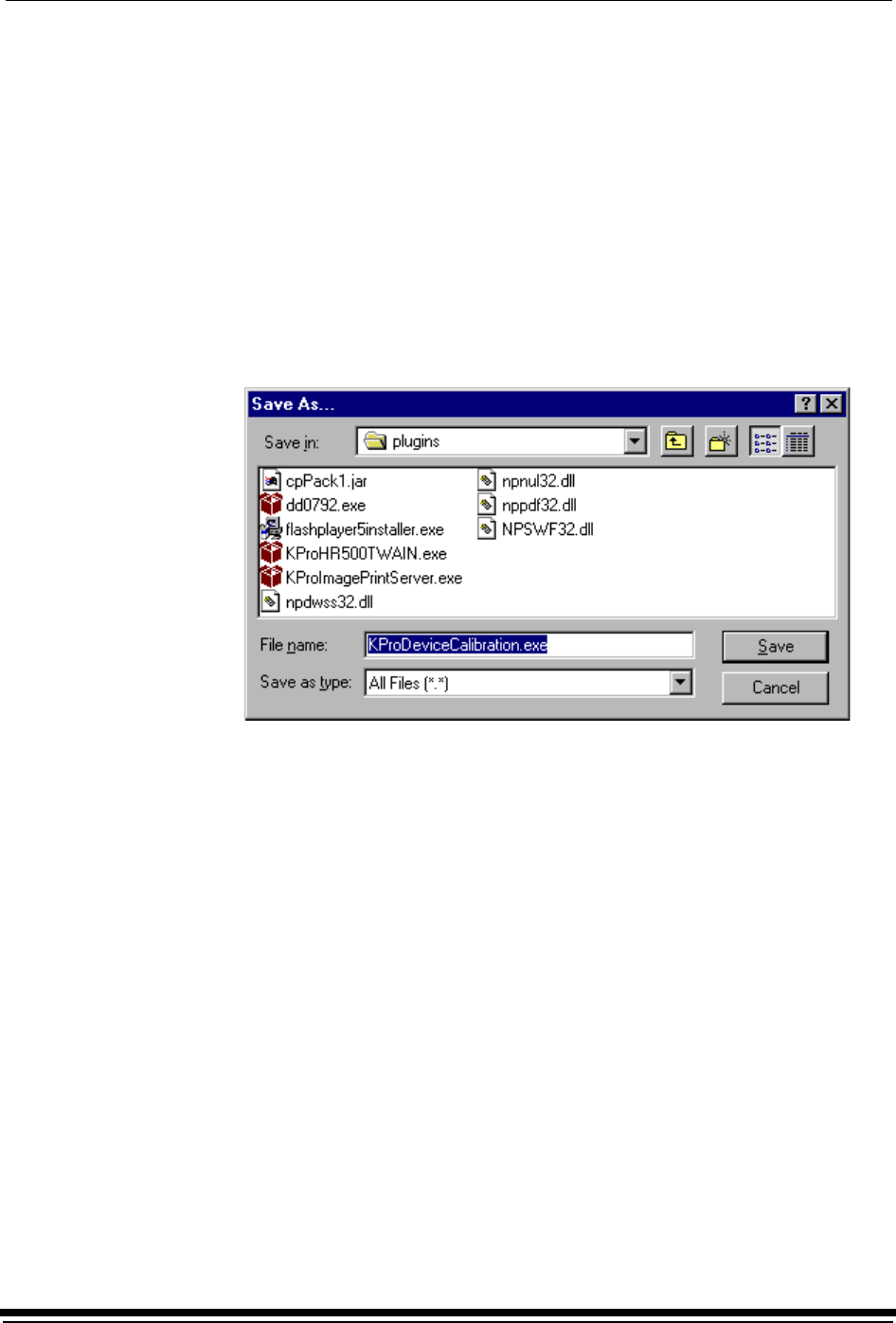
Installing and Using the Centralized Densitometer Application
4-2 March 2001
Installation Procedure
1. If you are installing the software from the supplied CD-ROM:
a. place the CD in your CD-ROM drive.
b. When the display shows the Browser, select LED Printer.
2. If you are downloading the installation files from the Kodak web site, go to
http://www.kodak.com/global/en/service/printers/led2Printer/led2Printer.shtml.
3. Under the heading Product Support, select Drivers, Software and Firmware.
4. Select Calibration Utilities.
5. Under the heading Download File, select KODAK PROFESSIONAL Device
Calibration.
The display shows the Save As dialog box.
6. Either accept the default path and file name or select another path and file
name and save the file.
7. Open the installation file (KODAK PROFESSIONAL Device Calibration.exe).
The display shows the splash screen for KODAK PROFESSIONAL Device
Calibration and a Setup message.


















