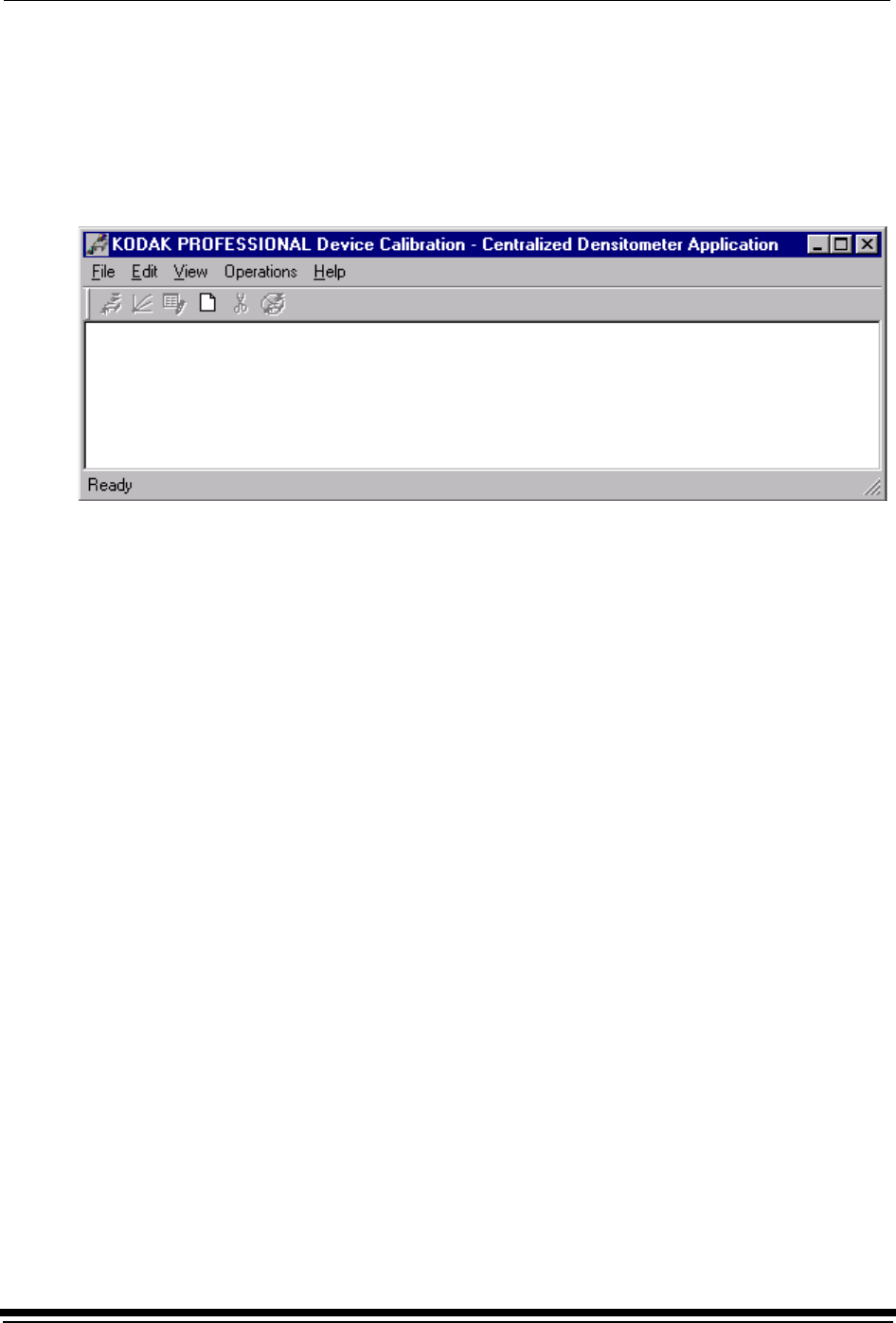
Installing and Using the Centralized Densitometer Application
March 2001 4-5
Using the Centralized Densitometer Application
1. Click the Windows Start button and select Programs -> Eastman Kodak ->
KProApplications -> KODAK PROFESSIONAL Device Calibration -> KODAK
PROFESSIONAL Centralized Densitometer to open the Centralized
Densitometer application.
The display shows the Centralized Densitometer Application window.
With the Kodak Professional Device Calibration - Centralized Densitometer
Application, you can:
• add or delete a printer
• change the densitometer port
• for a selected printer
– change the printer information
– measure the density during a calibration cycle
– view calibration graphs


















