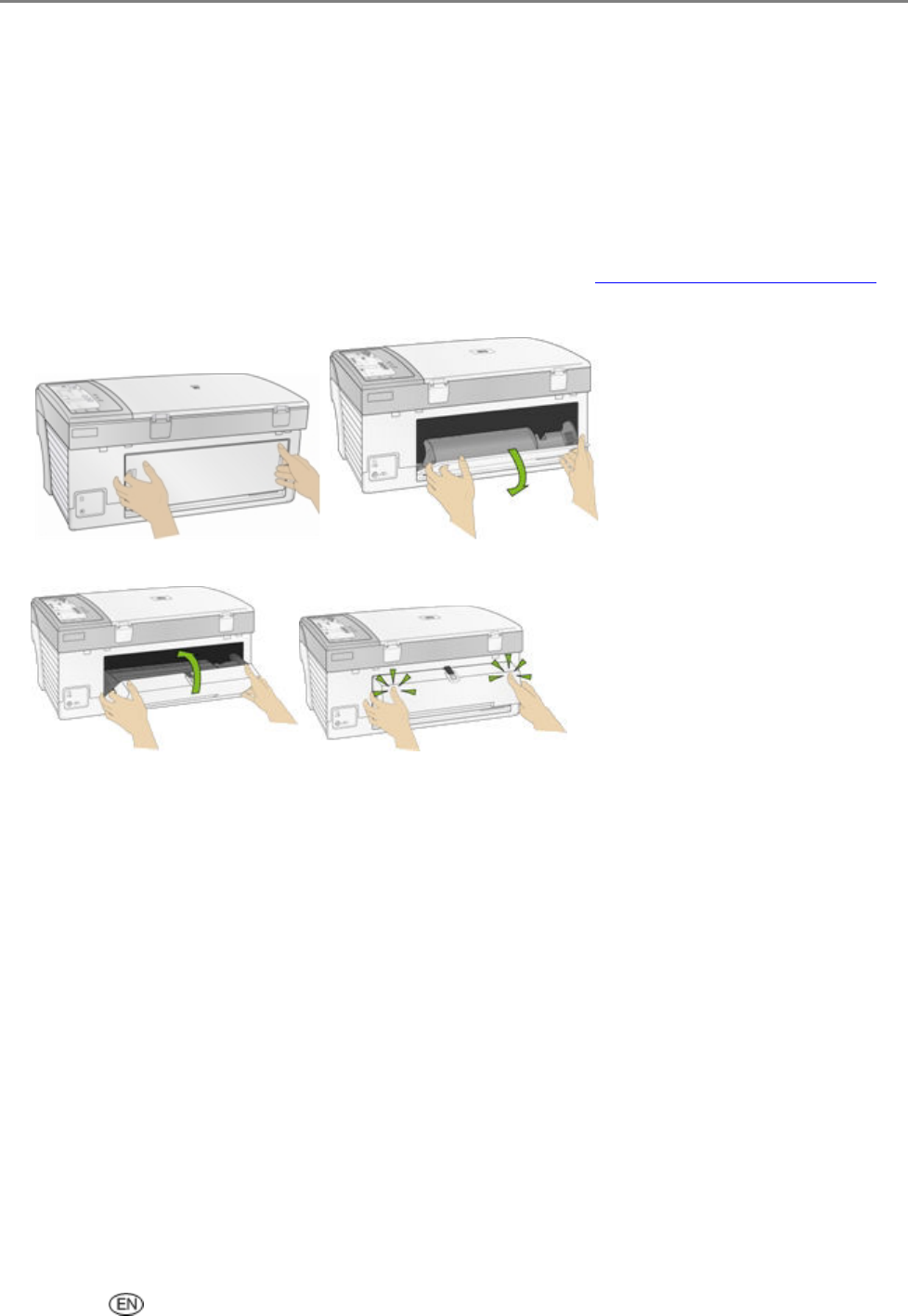
Getting Started
Install the Duplexer
The Kodak EasyShare AiO supports an optional duplexer (Kodak EasyShare 5000 Series Two-Sided
Printing Accessory) that enables printing on both sides of the paper. When installed, the duplexer is
automatically detected by the printer and computer system software.
The duplexer is limited to plain paper ( no photo paper). The paper dimensions that can be used are from
6.9 to 8.5 inches (17.5 to 21.6 cm) wide and from 9.8 to 11.7 inches (24.9 to 29.7 cm) long.
You can purchase a duplexer and other accessories for your printer at www.kodak.com/go/accessories
.
1 Remove the door on the back of the printer by pressing in on the two latches and pulling out.
2 Insert the bottom of the duplexer into the printer and press the top in until it clicks.
You can control how long the printer waits before a sheet is flipped by the duplexer with the AiO Home
Center (See General Settings).
Startup
When the Kodak EasyShare AiO initially powers up, the Light associated with the On/Off button blinks
until the unit is ready to operate. After the startup is complete, the EasyShare AiO enters the Copy mode,
unless a photo device is attached. If a photo device is attached, the EasyShare AiO enters the Photo mode.
Demo Sheet
You can print a sample page on US Letter or A4 size paper to evaluate print quality. The Demo Sheet is a
single sheet of paper that displays information about the features and capabilities of your EasyShare AiO
printer.
You can print a Demo Sheet by pressing the Copy and Photo buttons at the same time.
User Guide 15


















