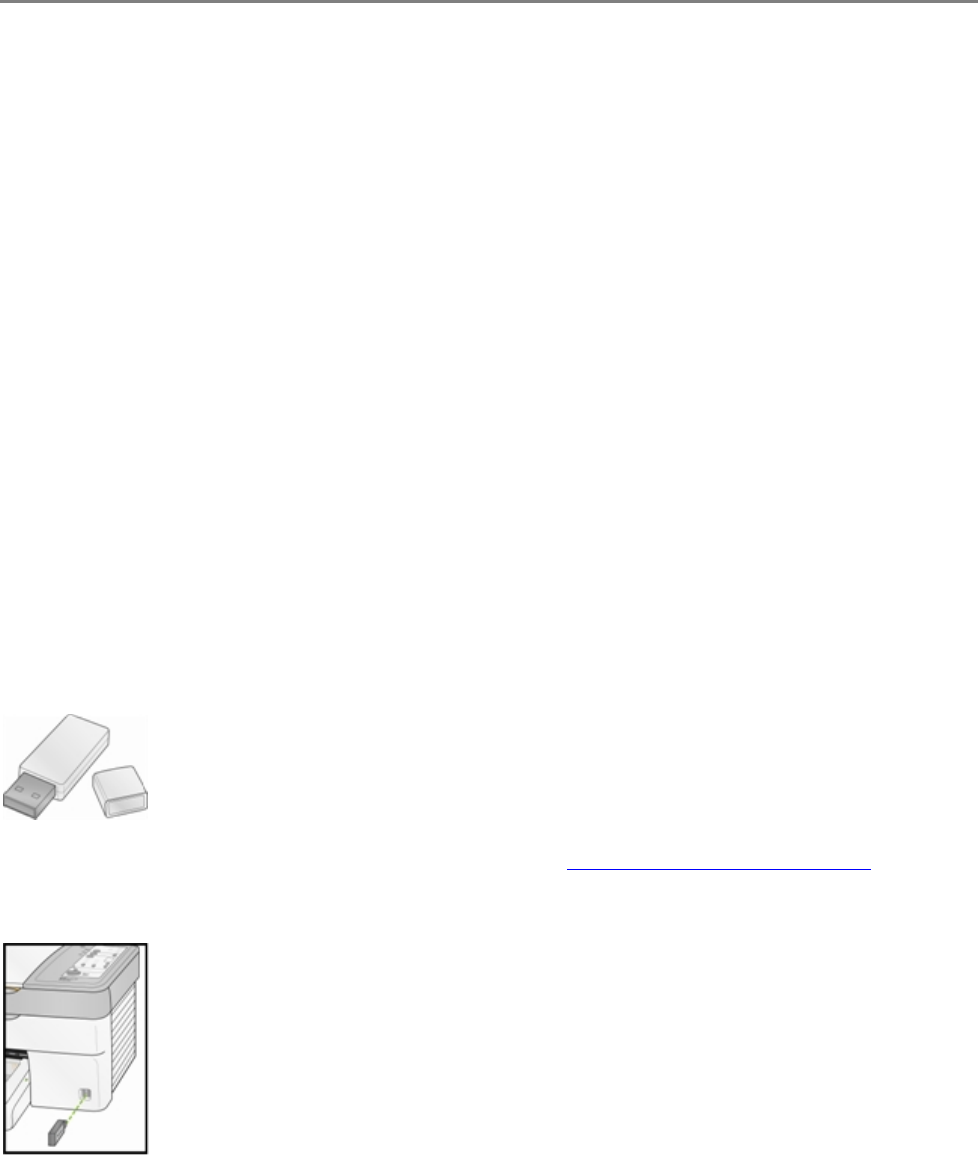
Chapter 4
Print with Control Panel
1 Connect your camera to the EasyShare AiO.
2 Load the photo tray with photo paper.
3 Use your camera to select and print photos.
Print Photos from a Proofsheet
A proof sheet is a simple and convenient way to select photos and make prints directly from a camera
without the need for a computer.
1 Connect a camera to the USB port.
2 Load the main tray (see Load Main Tray in Chapter 3) with letter size plain paper.
3 Press Photo Action to enter Proofsheet mode (Proofsheet Light lit).
4 Press Start. The On/Off light flashes while the Proofsheet is printing. When the Kodak EasyShare AiO
finishes reading the memory card in the camera the On/Off button stops flashing and stays lit.
5 To print photos, follow the instructions on the proofsheet.
Bluetooth Printing
Bluetooth is a short-range radio technology that enables wireless connectivity between electronic devices.
This feature supports an optional Kodak USB Bluetooth Adapter that accepts JPEG/EXIF image file types
from the following types of Bluetooth enabled devices.
Mobile camera phones
PDAs
Digital still cameras
You can purchase a Bluetooth Adapter directly from Kodak at www.kodak.com/go/accessories
.
To enable Bluetooth wireless connectivity, plug your Kodak Bluetooth Adapter into the front USB port.
NOTE: Your EasyShare AiO supports connection to only one Bluetooth device at a time and has an 8MB
file size limitation.
24 Kodak EasyShare 5100 AiO


















