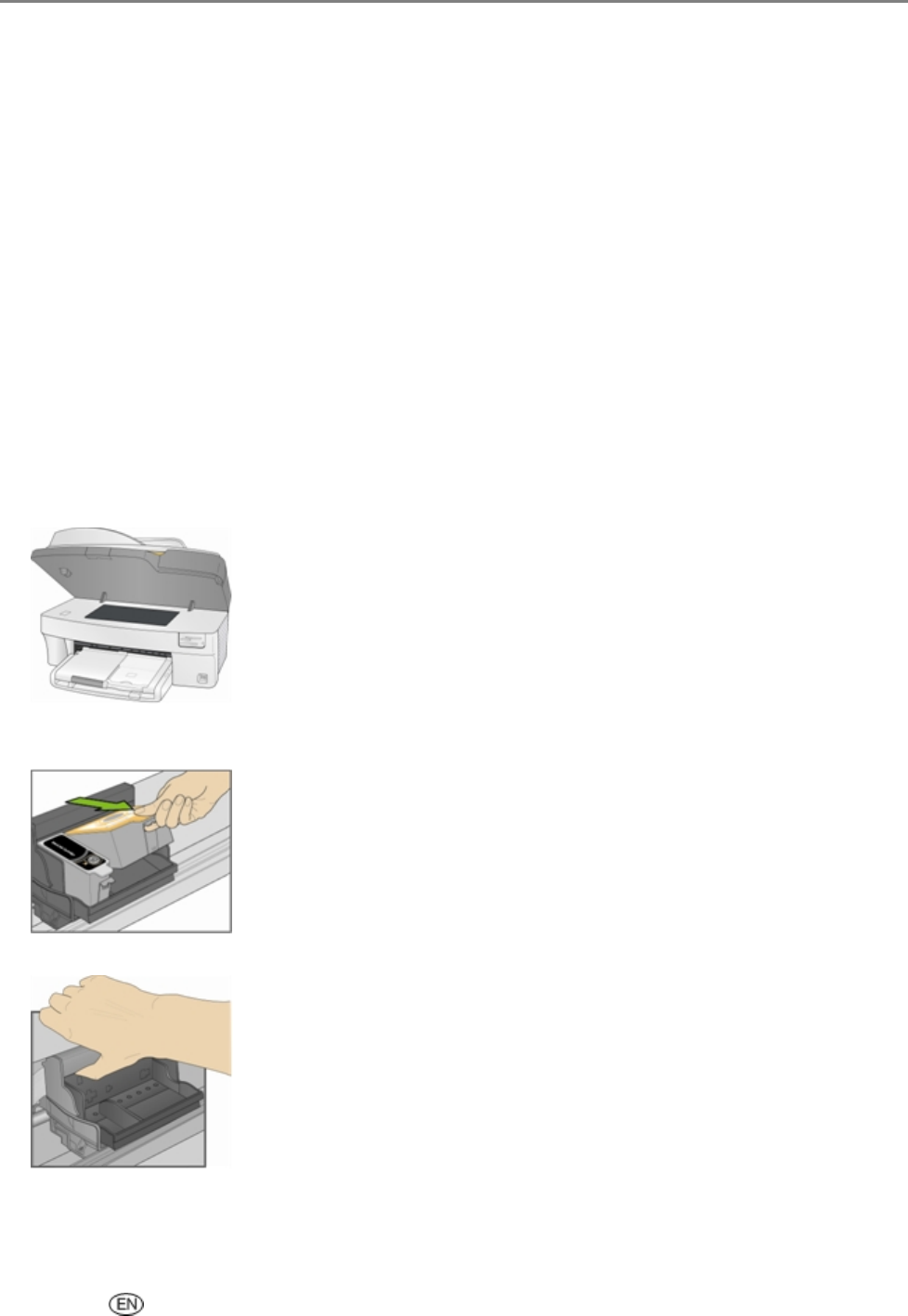
Maintenance
Printhead
Calibration
The Kodak EasyShare AiO performs a calibration every time you install or replace a printhead. However,
you can run a calibration if you are seeing changes in the image quality. Calibration aligns the printheads
and performs a nozzle health check to enable high-quality prints.
1 Load the main tray or photo tray with photo paper.
IMPORTANT: If you don't have any photo paper, you can use plain paper, but photo paper is highly
recommended for calibrations.
2 Press and hold Photo and Cancel together to make a calibration print.
3 Follow the instructions on the calibration print to calibrate the printer.
Replace Printhead
1 Make sure the EasyShare AiO is on.
2 Open the printer access door. The carriage moves to a center position.
3 Wait until the printhead is idle and silent, then pinch the pinch latch on the ink cartridge with your
thumb and forefinger and lift it out of the print head. Remove both ink cartridges.
4 Unlatch the printhead by pressing the button in the upper-left corner of the carriage.
User Guide 49


















