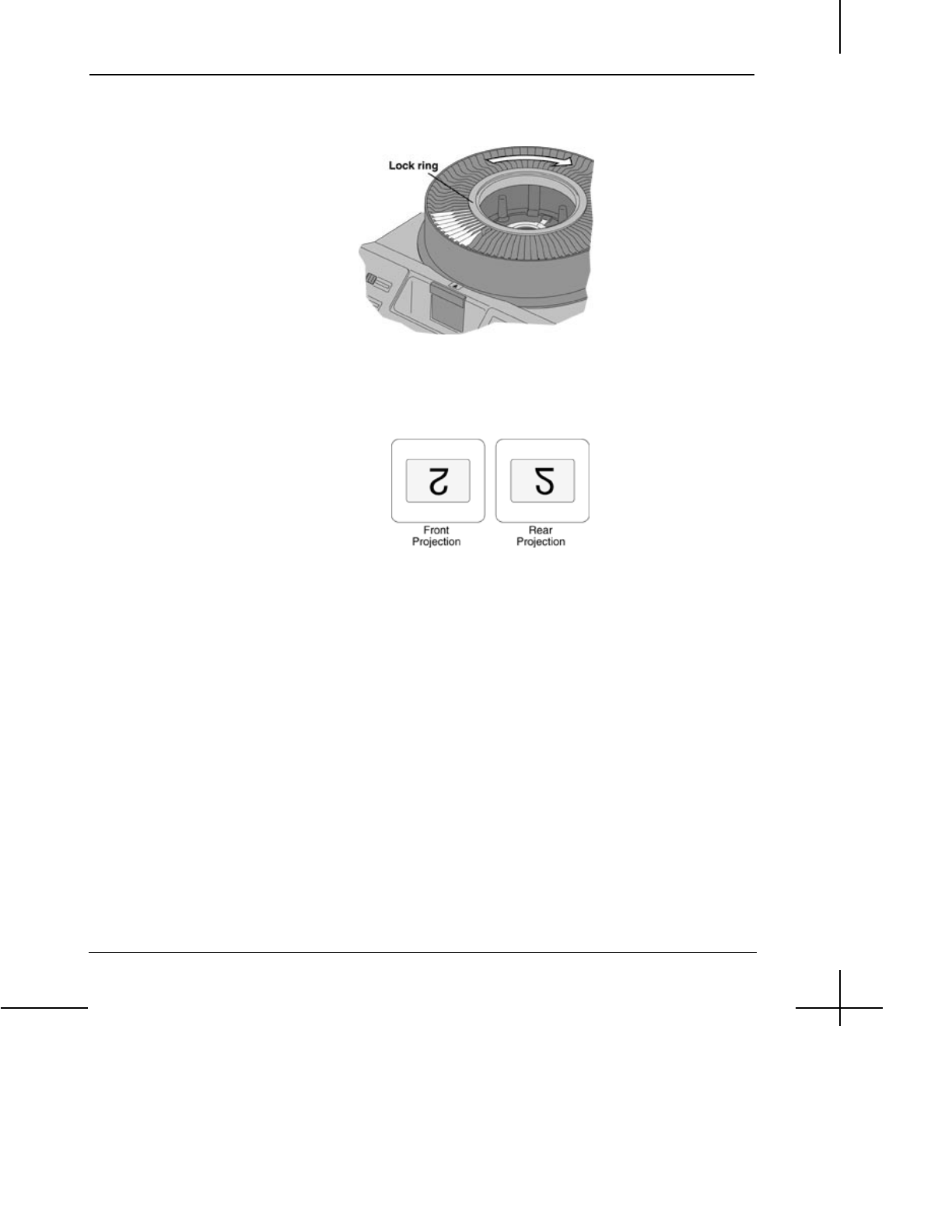
8 KODAK EKTAGRAPHIC III Slide Projector
Operation
Replace the lock ring by turning it clockwise until it is secure
Rear-Screen
Projection
You can easily adapt a show from front- to rear-screen projection. Remove
each slide from the tray and turn it around (keeping the slide upside down).
This will give the projected slide a mirror image on the screen.
Insert your first slide back into the first slot in the tray. The number is now
visible in the inner circumference of the tray.
Replace the lock ring by turning it clockwise until it is secure.
With a Dissolve
Control
When you use a dissolve control, put your slides into two trays (one for odd-
and one for even-numbered slides).


















