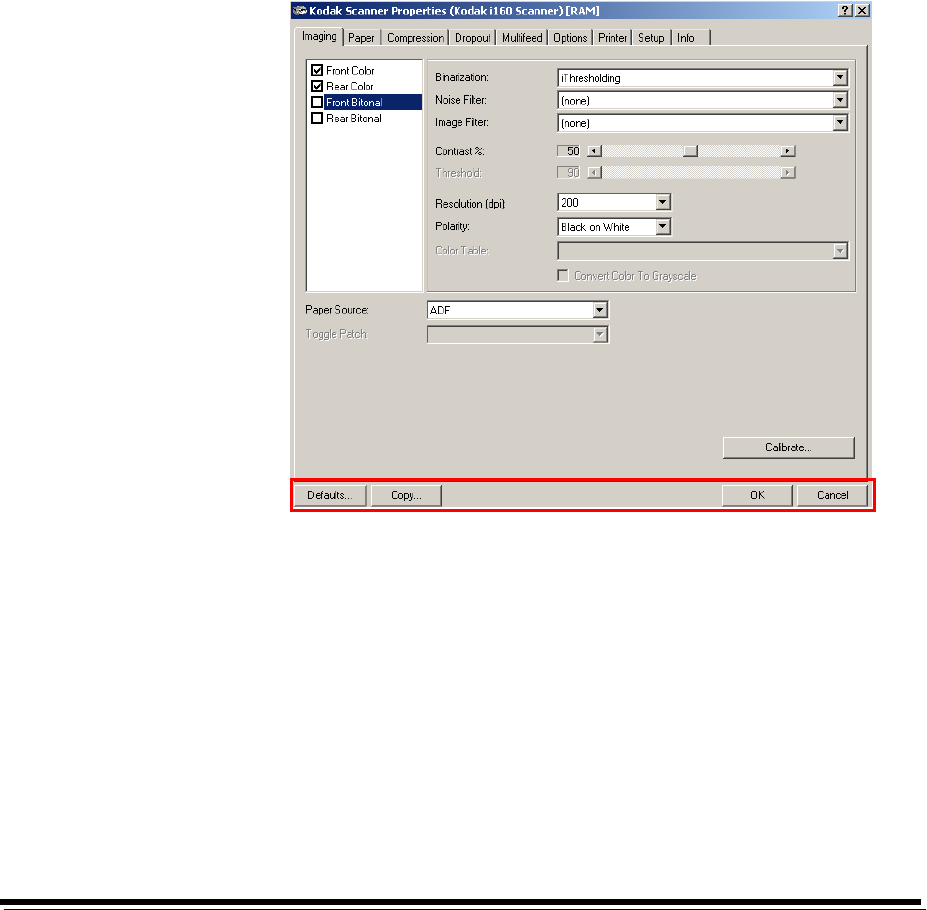
A-61517 October 2004 3-5
Buttons on the Kodak
Scanner Properties
dialog box
Following are descriptions of the buttons located at the bottom of the
dialog box.
Defaults when you select Defaults, the message Reset all values
to factory defaults? will be displayed. Clicking Yes will reset all values
on all tabs to the factory default settings.
Copy will copy the settings of the front camera to the rear camera for
the selected camera (bi-tonal, color or grayscale). For example, if you
have Front Bi-tonal camera highlighted, these values will be copied to
the Rear Bi-tonal camera. If you have the Front Color camera
highlighted, these values will be copied to the Rear Color camera.
OK saves the values set on all tabs.
Cancel closes the dialog box without saving any changes.


















