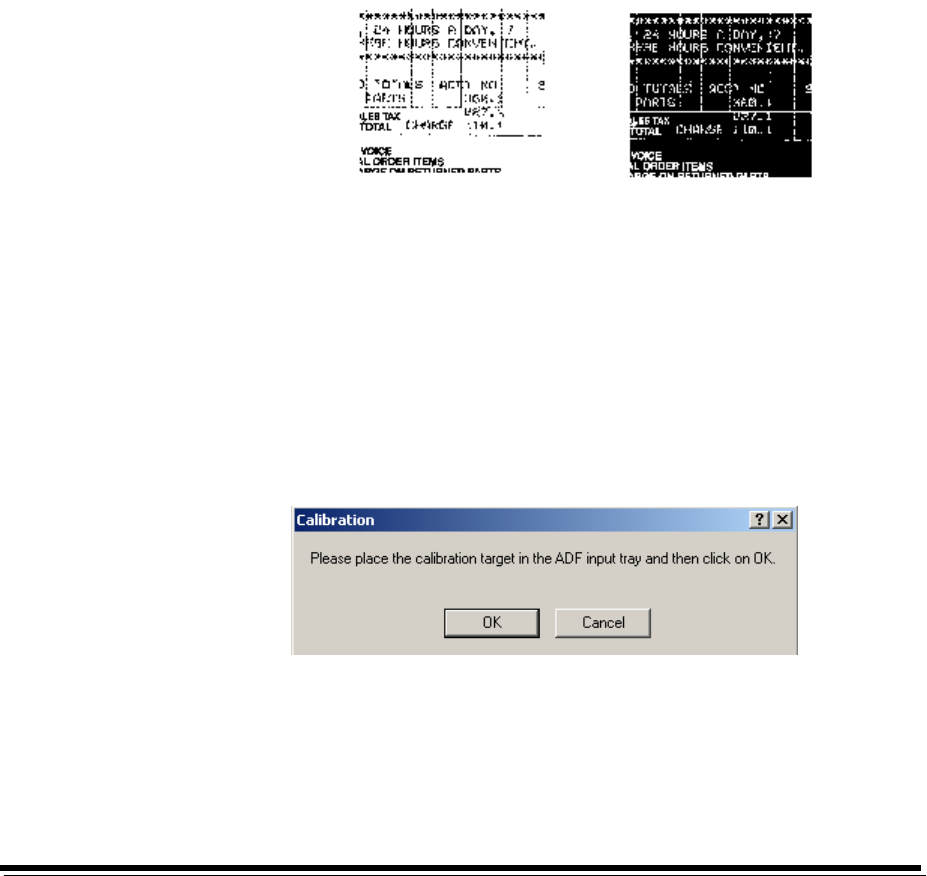
A-61517 October 2004 3-12
Polarity the host computer provides information to the scanner
defining whether the image should be stored in standard or reverse
polarity. The default polarity is Black on a White background. Reverse
polarity is White on a Black background.
Black on White polarity White on Black polarity
Color Table Not applicable for bi-tonal images. See the next section
“Scanning color images”.
Paper Source provides the following option:
• ADF: select this option when using the scanner in continuous feed
mode.
Calibrate calibration optimizes the optical system in your scanner in
order to achieve the best overall quality of scanned images. Frequent
calibration is not needed or recommended. When Calibrate is selected,
the following message is displayed.
• Place the 12- x 12-inch calibration target in the feeder and click OK.
NOTE: When Calibration is selected, the scanner calibrates both the
color and bi-tonal cameras as the same time.


















