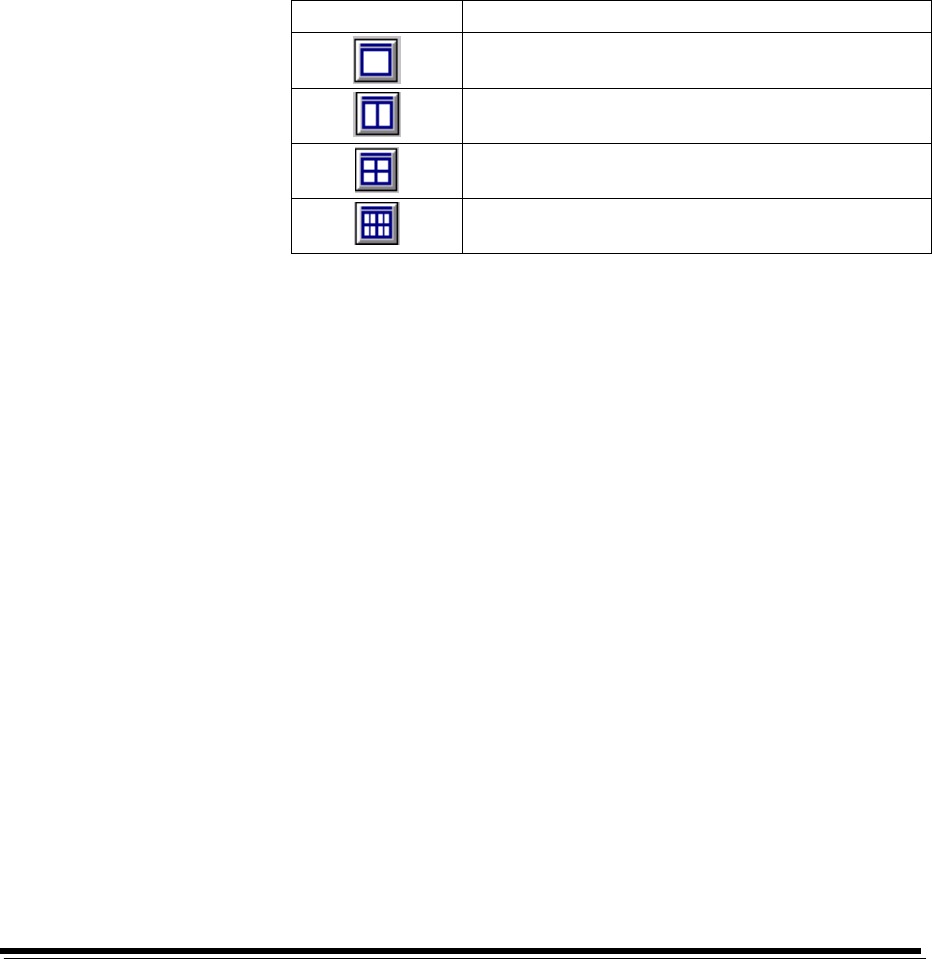
A-61517 October 2004 4-4
Button Description
Opens the image viewer to display one image at a
time.
Opens the image viewer to display two images at a
time.
Opens the image viewer to display four images at a
time.
Opens the image viewer to display eight images at
a time.
Display Every enter the sampling rate of the images you wish to
display while scanning. For example, to see every image, enter a value
of 1. To see every 10
th
image, enter a value of 10.
Last File displays the full path and file name for the last stored image.
Total displays the total number of images scanned during the current
Scan Validation Tool session.


















