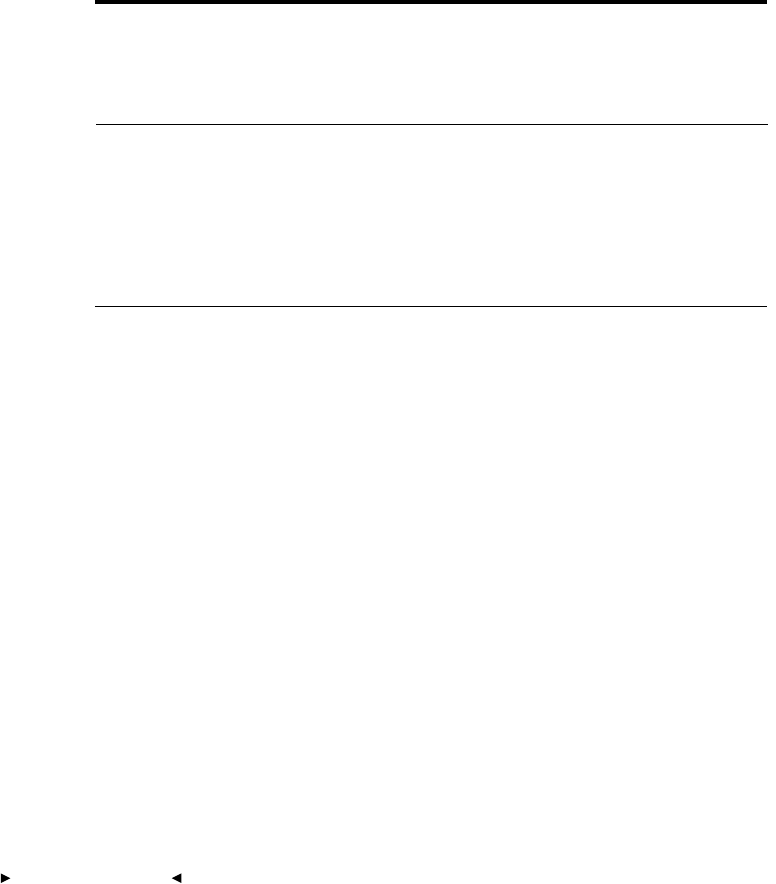
. . . . . . . . . . . . . . . . . . . . . . . . . . . . .
C-2 Troubleshooting
Macintosh. Computer
crashes or you lose files
or folders from your
Macintosh computer hard
disk.
You are using System 7.0
or System 7.0.1 and are
not using the System
Tuner version 1.1.1.
Put the System Tuner version 1.1.1
or higher in your System Folder, or
consider upgrading to System 7.1
or 7.5.
Macintosh. When using
Adobe Photoshop on the
Macintosh Computer, the
Acquire command on the
File menu is dimmed, or
if not dimmed the
Scanner choice does not
appear on the menu.
The KODAK Driver files
are not in the correct
location on your hard
disk.
Follow the directions in “Installing
the KODAK Driver for Adobe
Photoshop Software” in Chapter 3
to ensure that the driver files are
properly installed on your hard
disk.
PC. The Scanner choice
does not appear on the
menu or list box of your
PC application as
expected.
The KODAK Driver files
are not installed, are
installed improperly,
have been deleted, or
have been corrupted.
Install, or reinstall, the KODAK
Driver files on you PC as described
in Chapter 7.
Software
Trouble Possible Cause(s) Suggested Solution(s)


















