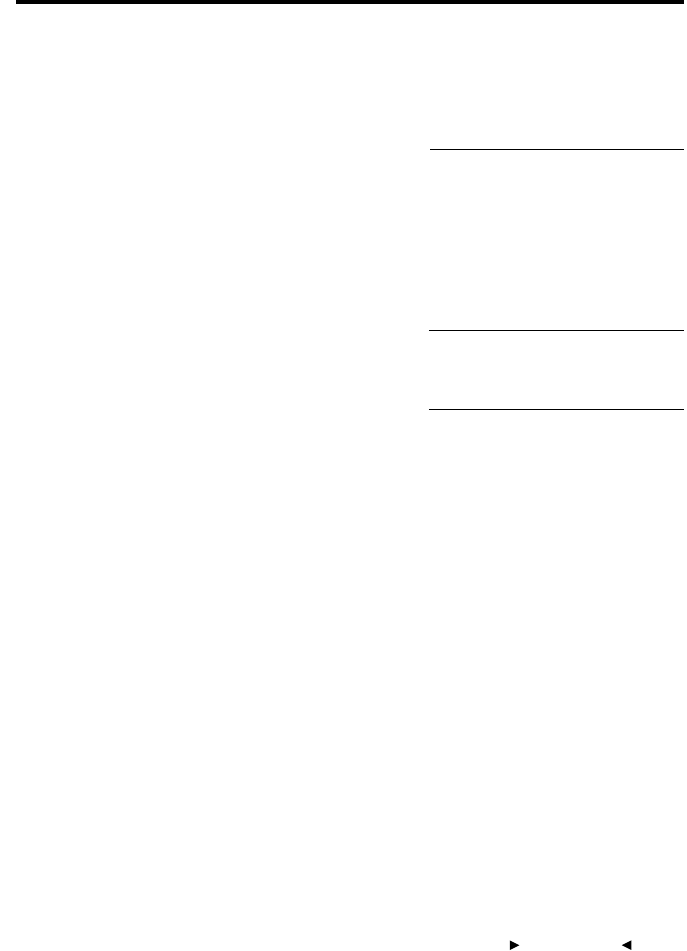
. . . . . . . . . . . . . . . . . . . . . . . . . . . . .
Messages D-3
“Cannot create the buffer
for scanning image.”
There is not enough
storage or memory to
complete the operation.
Create free space on the hard disk
by deleting unneeded files, or by
backing up files from this disk to
another storage device and then
deleting the files from this disk.
Then try again.
Be certain that you have the
minimum system memory
necessary to operate the Scanner
with your computer. (Refer to
“Required Hardware,” in
Chapter 6.) If not, have
additional memory installed on
your computer system.
Close open image windows
within the application and try
again.
Shut down other applications if
they are running and try again.
Message Possible Cause(s) Suggested Solution(s)


















