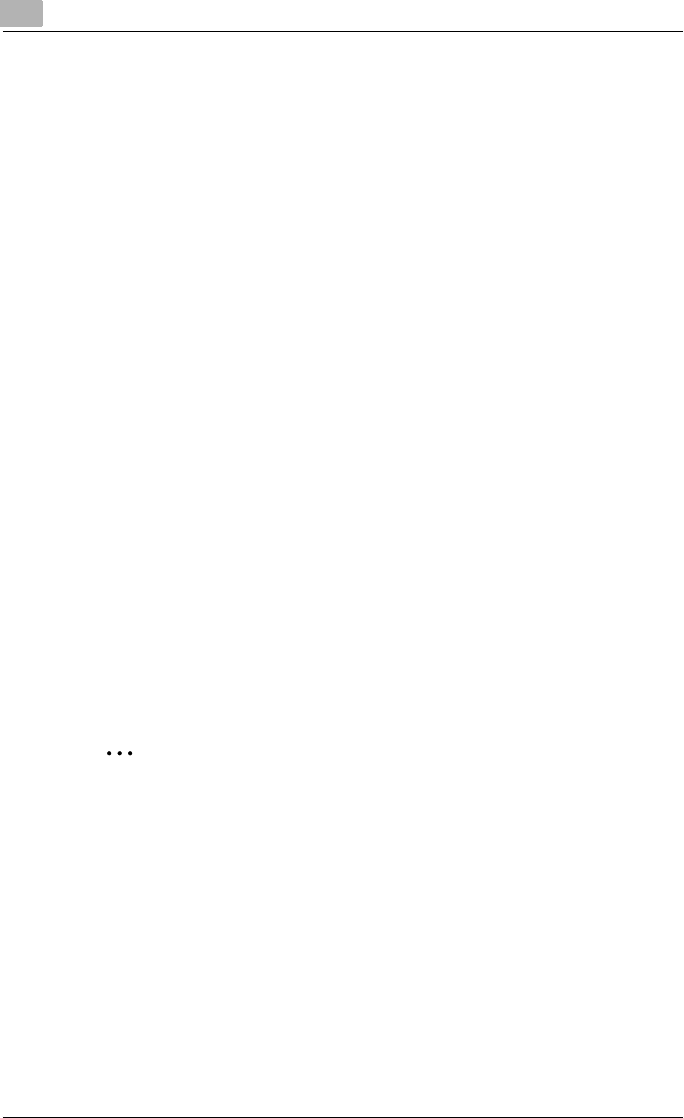
3
Before making copies
3-54 bizhub 162/210
3.14 Specifying the copy density
Document type and copy density settings:
- TEXT setting:
Select the TEXT setting when copying text documents. Select this setting
to emphasize contours and reproduce text documents with sharpness.
The automatic density level and 9 manual density levels are available.
– [A] (automatic) density level:
The density level is automatically adjusted according to the document
being copied.
– Manual density levels:
Select a level between the lightest and darkest settings, depending on
the document to be copied.
- PHOTO setting:
Select this setting when copying documents containing many areas with
halftones (intermediate colors), such as photographs.
The [A] (automatic) density level cannot be selected if the PHOTO setting
is selected.
- TEXT/P setting:
Select the TEXT/P setting when copying documents containing both text
and photos.
The automatic density level and 9 manual density levels are available.
– [A] (automatic) density level:
The density level is automatically adjusted according to the document
being copied.
– Manual density levels:
In order to prevent the image on the back of newspaper or magazine ar-
ticles from appearing in the copy, press the [*] key to select a lighter den-
sity level. In order to reproduce pale colors in bright areas of the image,
press the [)] key to select a darker density level.
2
Note
Selecting a density level that is too dark may cause the media color of the
document to be reproduced, and selecting a level that is too light may
produce a very faint copy. Therefore, select the appropriate level de-
pending on the document.


















