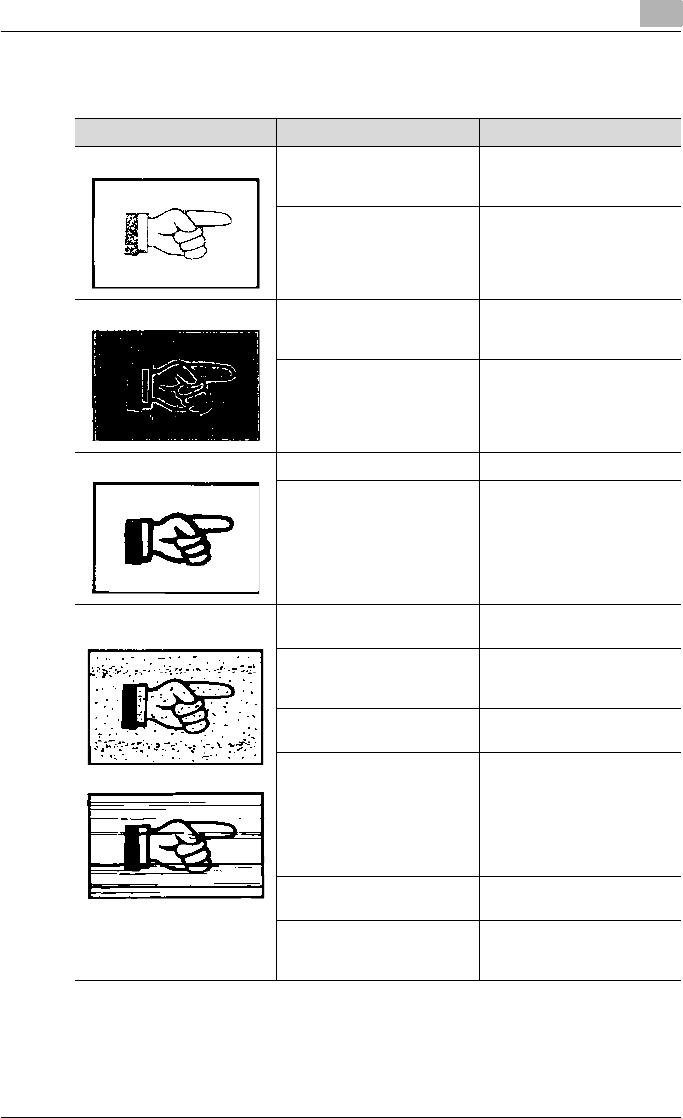
When a message appears
8
bizhub 162/210 8-21
8.5 When incorrect copies are produced
Symptom Possible cause Remedy
The copy is too light. The copy density is set to
light.
Use the Auto/Photo key [)] to
select a darker copy density
(p. 3-54).
The paper is damp. Change the paper. (p. 4-6)
The copy is too dark. The copy density is set to
dark.
Use the Auto/Photo key [*] to
select a lighter copy density
(p. 3-54).
The original is not held tightly
against the original glass.
Place the original in position
so that it is held tightly against
the original glass. (p. 4-12)
The copy is blurry. The paper is damp. Change the paper. (p. 4-6)
The original is not held tightly
against the original glass.
Place the original in position
so that it is held tightly against
the original glass. (p. 4-12)
The copy has dark specks or
spots.
The copy has lines.
The original glass surface is
dirty.
Wipe the original glass clean
with a soft, dry cloth. (p. 9-8)
The document pad is dirty. Clean the document pad with
a soft cloth dampened with a
mild detergent. (p. 9-8)
The original is highly transpar-
ent.
Place a blank sheet of paper
over the original. (p. 4-13)
The original is 2-sided. If a thin double-sided docu-
ment is being copied, the in-
formation on the back side
may be reproduced in the
copy. Use the Auto/Photo key
[*] to select a lighter density
for the background. (p. 3-54)
The imaging unit has reached
the end of its service life.
Contact your service repre-
sentative.
The document pad is dirty. Clean the document pad with
a soft cloth dampened with a
mild detergent. (p. 9-8)


















