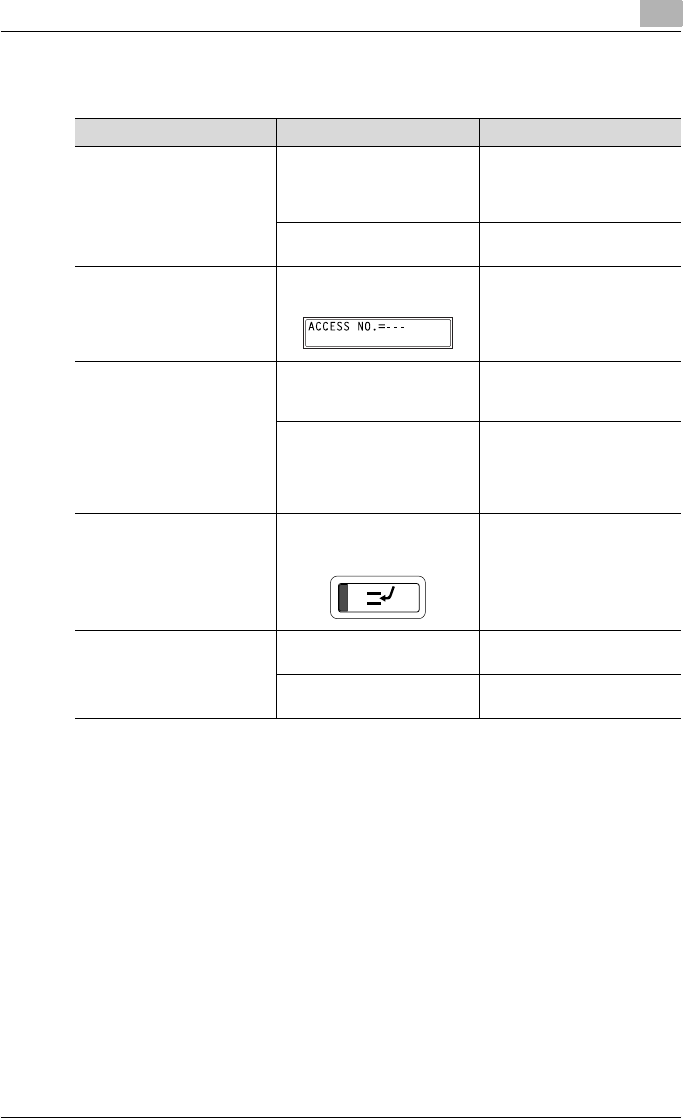
When a message appears
8
bizhub 162/210 8-23
8.6 When copying is not performed correctly
Symptom Possible cause Remedy
Nothing appears in the dis-
play.
Is only the [Start] key lit green? The energy save mode is ena-
bled. Press any key on the
control panel to cancel energy
save mode. (p. 3-19)
The “AUTO SHUT OFF” func-
tion was activated.
Set the power switch to o
(p. 3-17).
The [Start] key indicator does
not light up green.
A user (section) access
number has not been entered.
Enter the user (section) ac-
cess number according to the
instructions in access num-
bers (p. 6-24).
Even though the [Start] key is
pressed, no copies are made.
If the “Error” indicator on the
control panel is lit, an error has
occurred.
Follow the instructions in any
messages that appear on the
display.
The machine has just been
turned on and is warming up.
It takes the machine less than
30 seconds to be ready to
make copies after it has been
turned on.
Please wait.
The machine cannot be set to
copy mode.
The machine is in Interrupt
mode (the Interrupt indicator
is lit).
Press the [Interrupt] key to
cancel Interrupt mode.
(p. 3-56)
The machine does not oper-
ate when it is turned on.
The power cord is left un-
plugged.
Plug the power cord into the
power outlet.
The room’s circuit breaker is
open.
Close the room’s circuit
breaker.


















