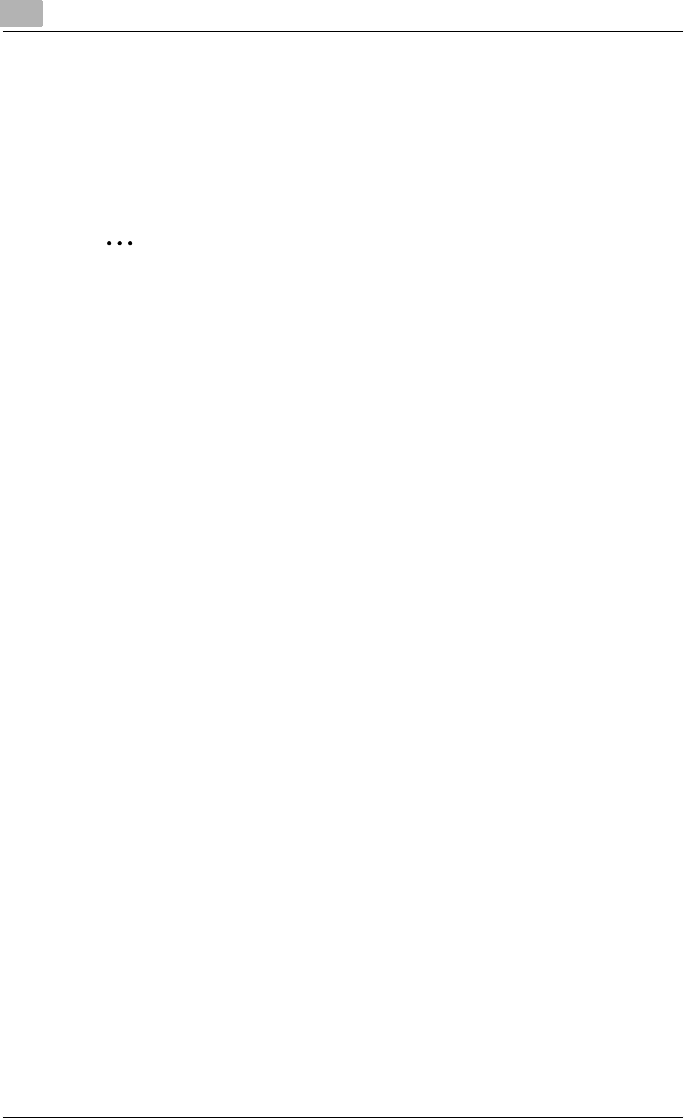
3
Before making copies
3-44 bizhub 162/210
Order for automatically switching paper drawers
When a different paper drawer is automatically selected, the next paper
drawer in the following list is chosen.
1st paper drawer % 2nd paper drawer % 3rd paper drawer % 4th paper
drawer % 5th paper drawer % Multi bypass tray
2
Note
If special media, such as OHP transparencies or label sheets, are loaded
into the 1st paper drawer or the multi bypass tray, the auto tray switching
feature may cause the paper to be fed incorrectly.
In this case, we recommend that the settings be changed as follows. For
the 1st paper drawer, change the paper type using the tray1 paper func-
tion on the paper source setup menu. For details, refer to “Specifying
TRAY1 PAPER” on page 7-14.
For the multi bypass tray, specify the paper type after loading the paper.
For details, refer to “Copying onto manually fed paper by multi bypass
tray” on page 3-38.


















