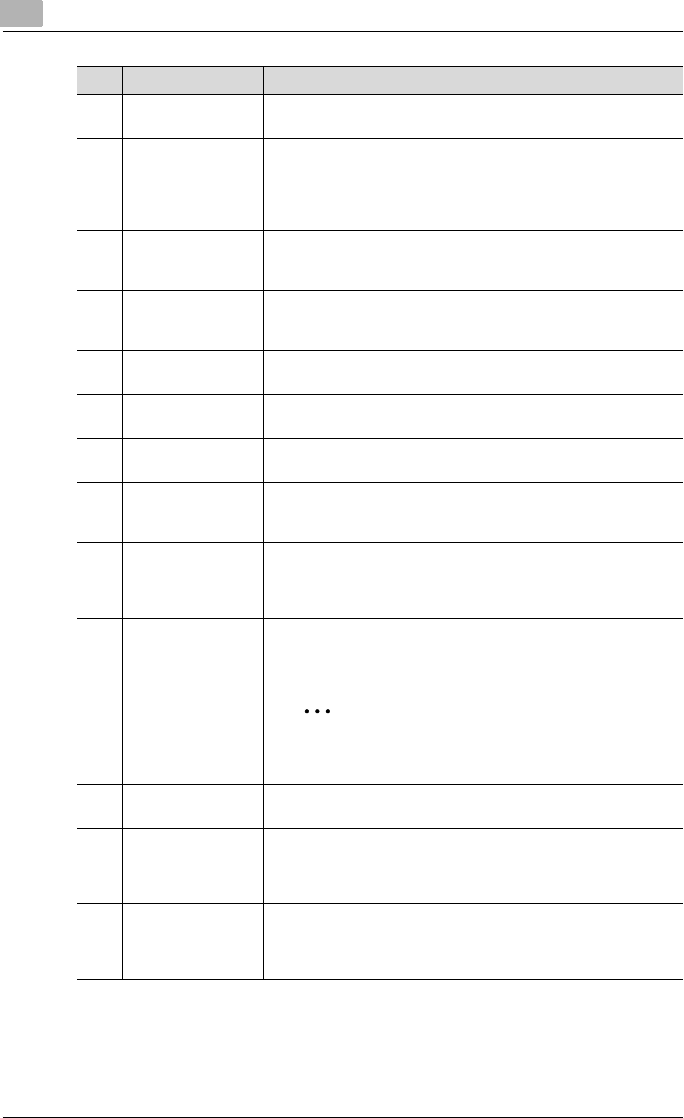
3
Before making copies
3-4 bizhub 162/210
* The internal options are not shown.
5 Multi bypass tray
MB-501 (optional)
Can be loaded with 100 sheets of paper.
Referred to as the “multi bypass tray” throughout the manual.
6 Paper feed unit
PF-502
(optional)
Equipped with a paper drawer that holds up to 250 sheets of pa-
per.
Up to four can be installed on the main unit.
Referred to as the “2nd tray”, “3rd tray”, “4th tray”, and “5th tray”
throughout the manual.
7Desk
DK-703
(optional)
The machine can be placed on the desk.
Using the desk allows the machine to be set up on the floor.
8Desk
DK-702
(optional)
The machine can be placed on the desk.
Using the desk allows the machine to be set up on the floor.
9Desk
DK-701 (optional)
The machine can be placed on the desk.
Using the desk allows the machine to be set up on the floor.
10 Job separator
JS-503 (optional)
Allows printed pages to be separated.
Referred to as the “job separator” throughout the manual.
11 Shift tray
SF-501* (optional)
Shifts copies and printed pages that are fed out. If the job sepa-
rator is installed, the shifting unit cannot be attached.
12 Image controller
IC-205* (optional)
Internal printer controller that allows this machine to be used as a
computer printer (PCL)
For details, refer to the Image Controller IC-205 User’s Guide.
13 Network interface
card
NC-502* (optional)
Internal network card that enables network printing from Win-
dows or a NetWare network environment
For details, refer to the Network Interface Card NC-502 User’s
Guide.
14 Scanner unit
SU-502* (optional)
Internal scanner unit that allows this machine to be used as a
scanner configured into a computer network
For details, refer to the Scanner Unit SU-502 User’s Guide.
2
Note
The scanner unit does not function if optional fax kit
FK-505 is not installed.
15 Fax kit
FK-505* (optional)
Allows this machine to be used as a fax machine
16 Expanded memory
unit
EM-101* (optional)
32 MB expansion memory that increases the number of docu-
ment pages that can be processed by the machine
Referred to as the “expanded memory unit” throughout the man-
ual.
17 Expanded memory
unit
EM-102* (optional)
64 MB expansion memory that increases the number of docu-
ment pages that can be processed by the machine
Referred to as the “expanded memory unit” throughout the man-
ual.
No. Part name Description


















