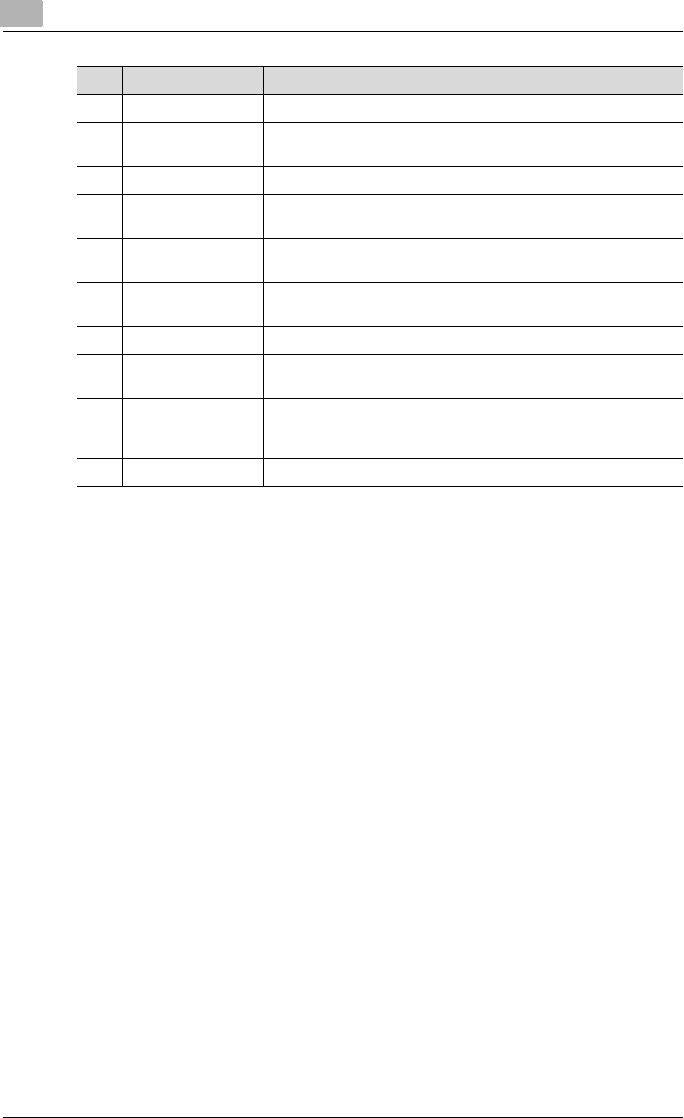
3
Before making copies
3-6 bizhub 162/210
6 Side cover Opened when clearing paper misfeeds.
7 Mechanical counter
(optional)
Indicates the number of copy and printout pages that were print-
ed.
8 Power switch Used to turn the machine on and off. (p. 3-17)
9 Parallel interface
connector
Used for connecting a parallel cable from the computer.
10 RJ45 connector for
networking
Used for connecting the network cable when this machine is used
for internet faxing, network printing and network scanning.
11 Printer USB con-
nector
Used for connecting a USB cable from the computer.
12 Document scales Used to align the document. (p. 4-12)
13 Original cover (op-
tion)
Presses down on the document positioned on the original glass.
14 Original glass When manually feeding a document, position it on the original
glass so that it can be scanned.
Position the document face down on the glass. (p. 4-12)
15 Control panel Used to start copying or to make various settings. (p. 3-12)
No. Part name Description


















