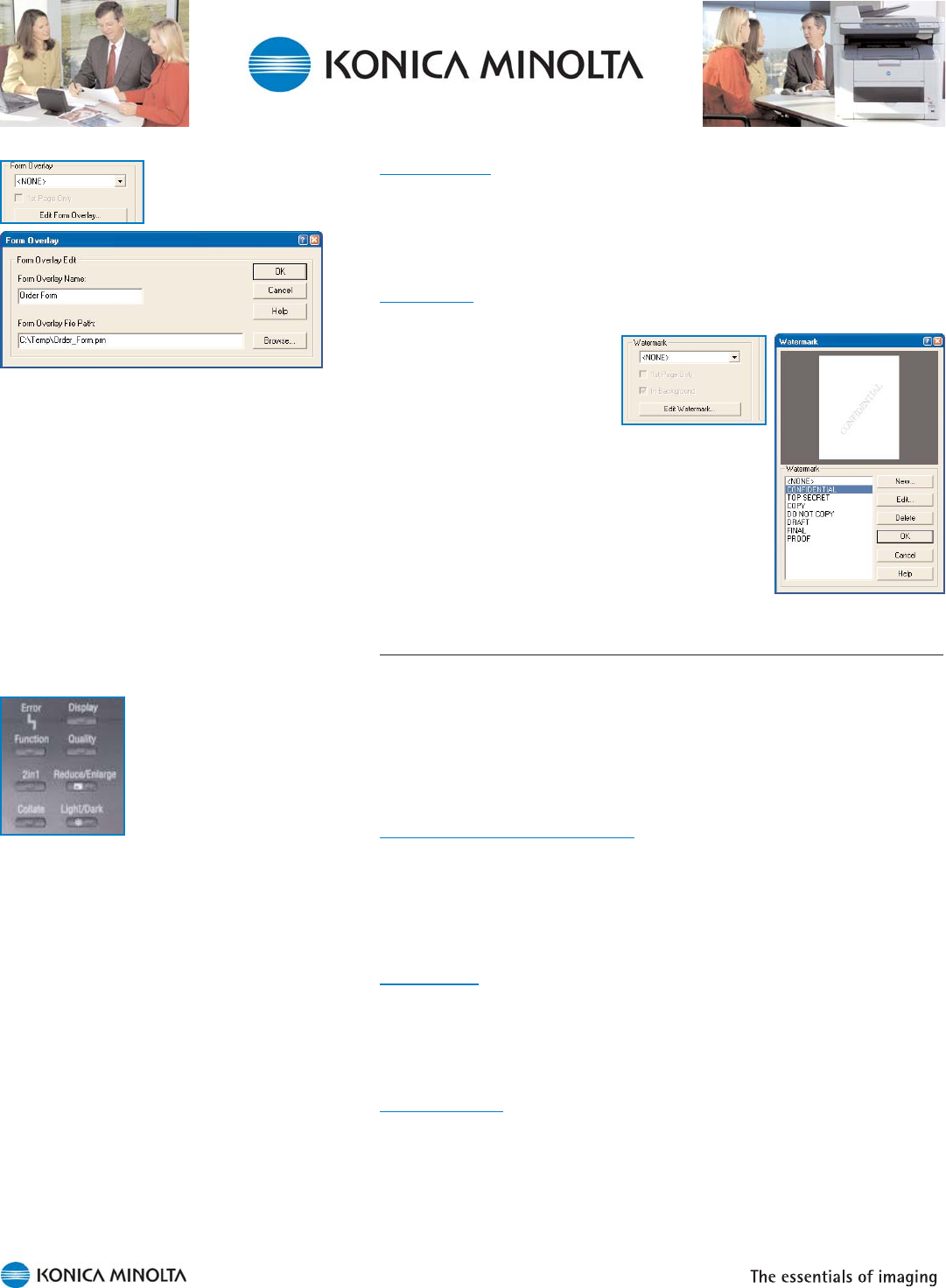
20
Form overlays
A form overlay is a print file that is printed either on the first page or on
all pages of a document. Form overlays are identified and enabled on
the Paper tab.
Watermarks
A watermark is a word or
phrase that is repeated on
each printed page. Common
text watermarks such as
“CONFIDENTIAL” and
“DRAFT” can be added to a
document—or a custom watermark can be
created. The printer driver also includes selections
for indicating the watermark’s font, style, size,
color, placement, and angle. Watermarks are
created, edited, and enabled on the Setup tab.
Advanced Document Processing—Copying
The magicolor 2480MF and 2490MF control panels provide advanced
document processing functions for copied documents:
Copier-based electronic collation
2in1 copying
2-sided copying
Copier-based electronic collation
Multiple copies of multi-page originals can be sorted into sets with the
pages in the proper order by using the Collate key on the control panel.
The entire document is scanned into memory, and then each copy is
printed with its pages in the proper order.
2in1 copying
To save paper, use the 2in1 key on the control panel to copy two
originals onto a single page. Note: 2in1 copying must be performed
through the automatic document feeder, not from the flatbed glass.
2-sided copying
As with printing, 1-sided or 2-sided originals can be made into 2-sided
copies either manually or automatically. To use the optional duplexer to
make 2-sided copies, enable duplex printing via the Function key on the
control panel. Two-sided copies can be made from the automatic
document feeder or the flatbed glass.
Collated and 2in1 copies
are available via 1-touch
keys on the control
panel.
Print form overlays on
just the first or all
pages of a document.


















