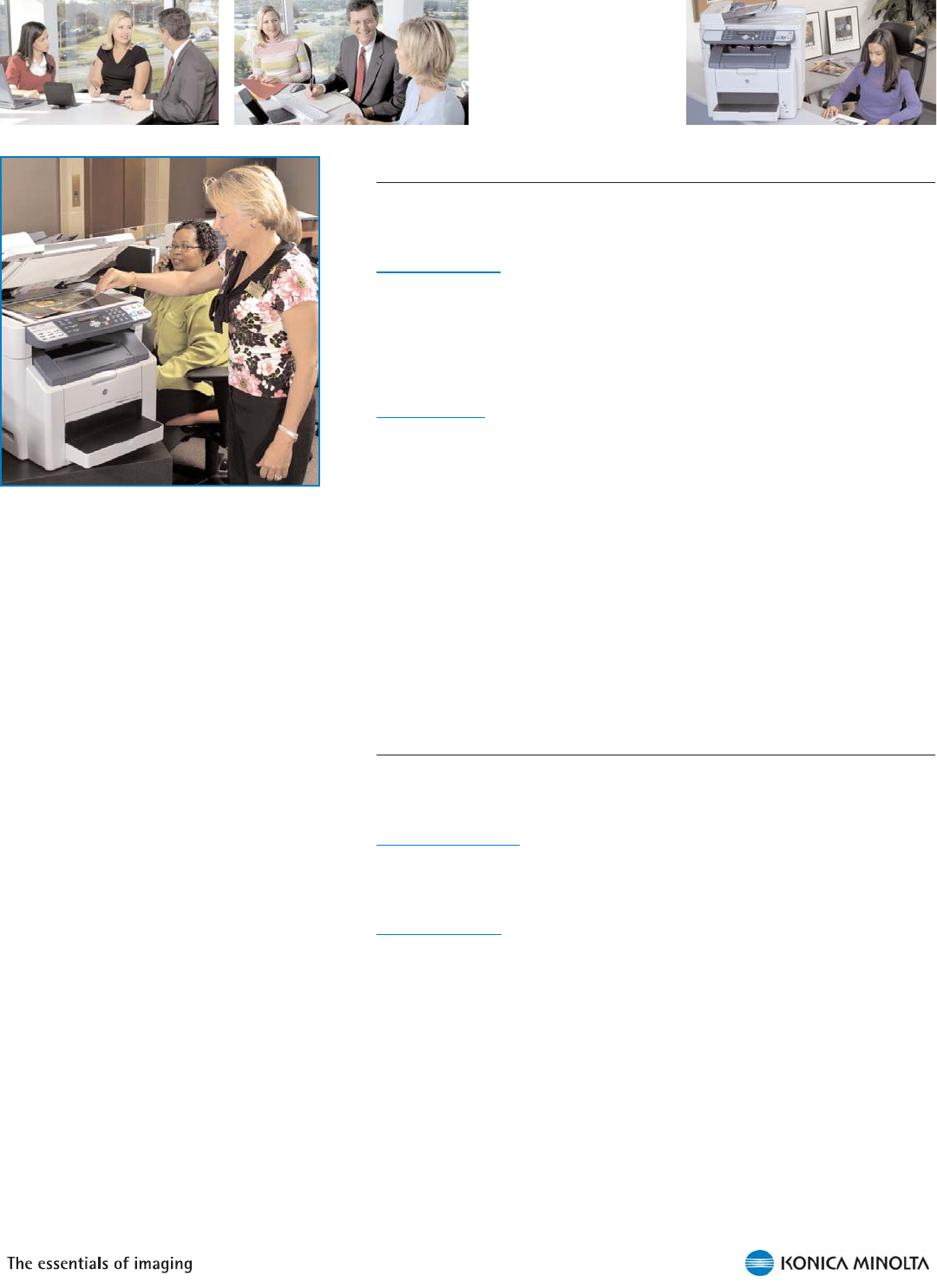
21
Advanced Document Processing—Scanning
Advanced document processing functions available when scanning
depend upon the scanning method being used.
Scan from a PC
When you scan from a PC via the USB interface, all document
processing functions are available in the Twain or WIA driver available
through the PaperPort SE application bundled with the magicolor
2400MF Series all-in-ones or through another graphics application.
Scan to Email
When you scan to email via the Ethernet interface, in addition to
specifying a scan resolution, you can also set the following features in
the configuration menu. You can either identify default settings for all
documents scanned to email or customize the settings for a particular
document.
Image Format—Select PDF or TIFF
Coding (Compression) Method—Select MH (Group 3 encoding),
MR (Group 3 2D encoding), or MMR (Group 4 encoding). Most
fax machines are compatible with the MH coding method, which
provides the lowest compression ratio. MMR provides the highest
compression ratio, but not all fax machines are compatible with
this coding method.
Advanced Document Processing—Faxing
In addition to choosing a fax resolution, you can also set several other
features in the configuration menu for transmitted and received faxes.
T
ransmitted Faxes
Scan Density—Lightness or darkness to be used when scanning
the document for transmittal
Received Faxes
Reduction RX—Select whether documents longer than the paper
installed in the machine should be reduced to the available media
size, printed at full size and split onto multiple pages, or printed at
full size with any part of the document that doesn’t fit on the page
being erased.
Both the flatbed and the automatic
document feeder accept documents up to
8.5" x 14".


















