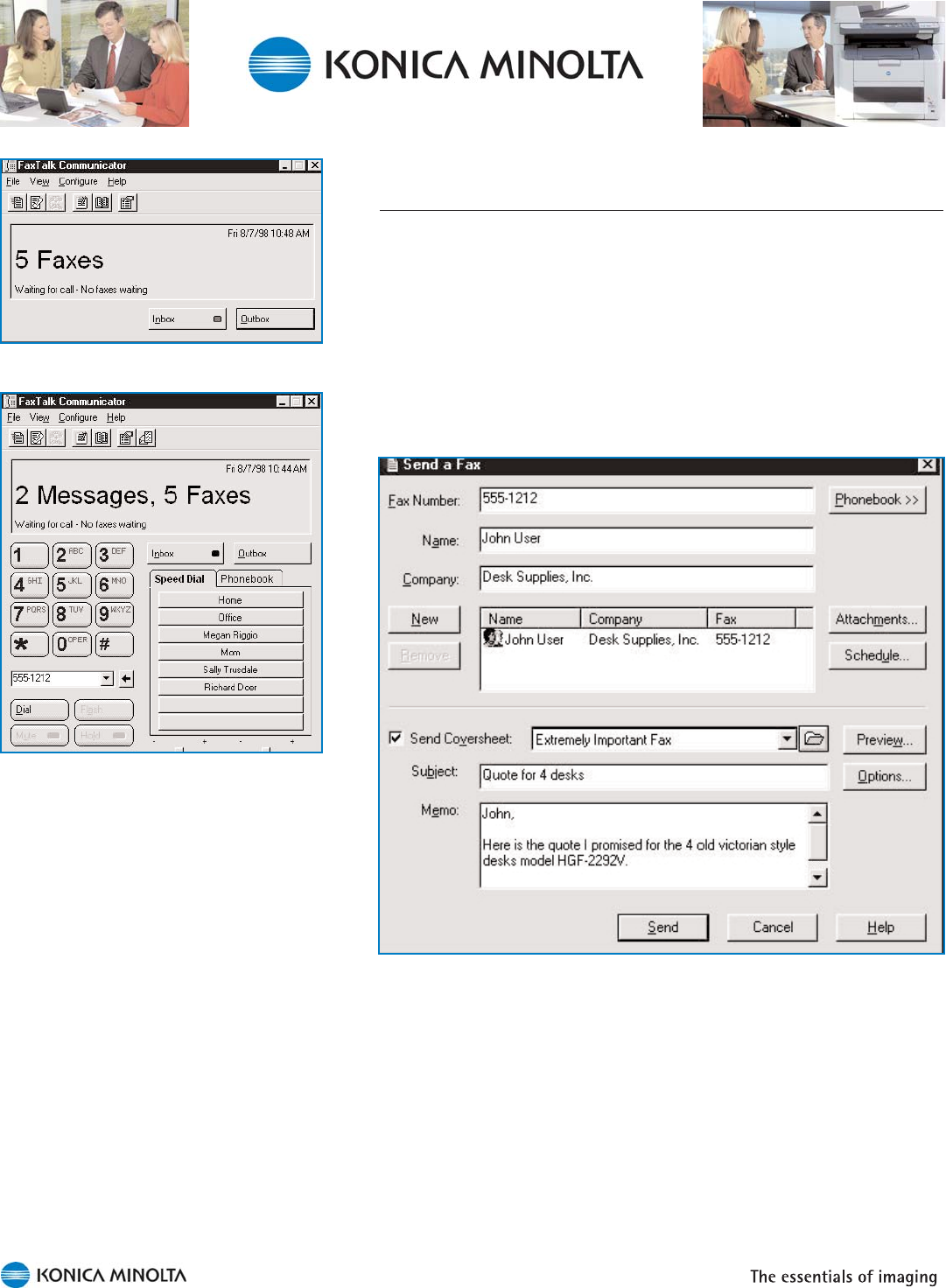
36
Sending and Receiving Digital Documents with FaxTalk
Communicator
The magicolor 2480MF and 2490MF include FaxTalk Communicator,
PC Fax software which provides the tools needed to manage fax
communications at the PC.
This software allows you to send and receive digital faxes, drag and
drop scanned documents from PaperPort SE, automatically print
received faxes, view and annotate faxes, and view fax logs.
In addition, with the appropriate modem, the PC can be used as a
speakerphone and answering machine.
The main window changes, depending on
the type of modem installed in the PC.
Faxes can be sent from FaxTalk Communicator (the Send a Fax dialog box
is shown above), from any Windows application (print to the FaxTalk
Communicator “printer”), or directly from Windows Explorer (right-click on a
file name or icon and then from the pop-up menu choose Send To > FaxTalk
Recipient.


















