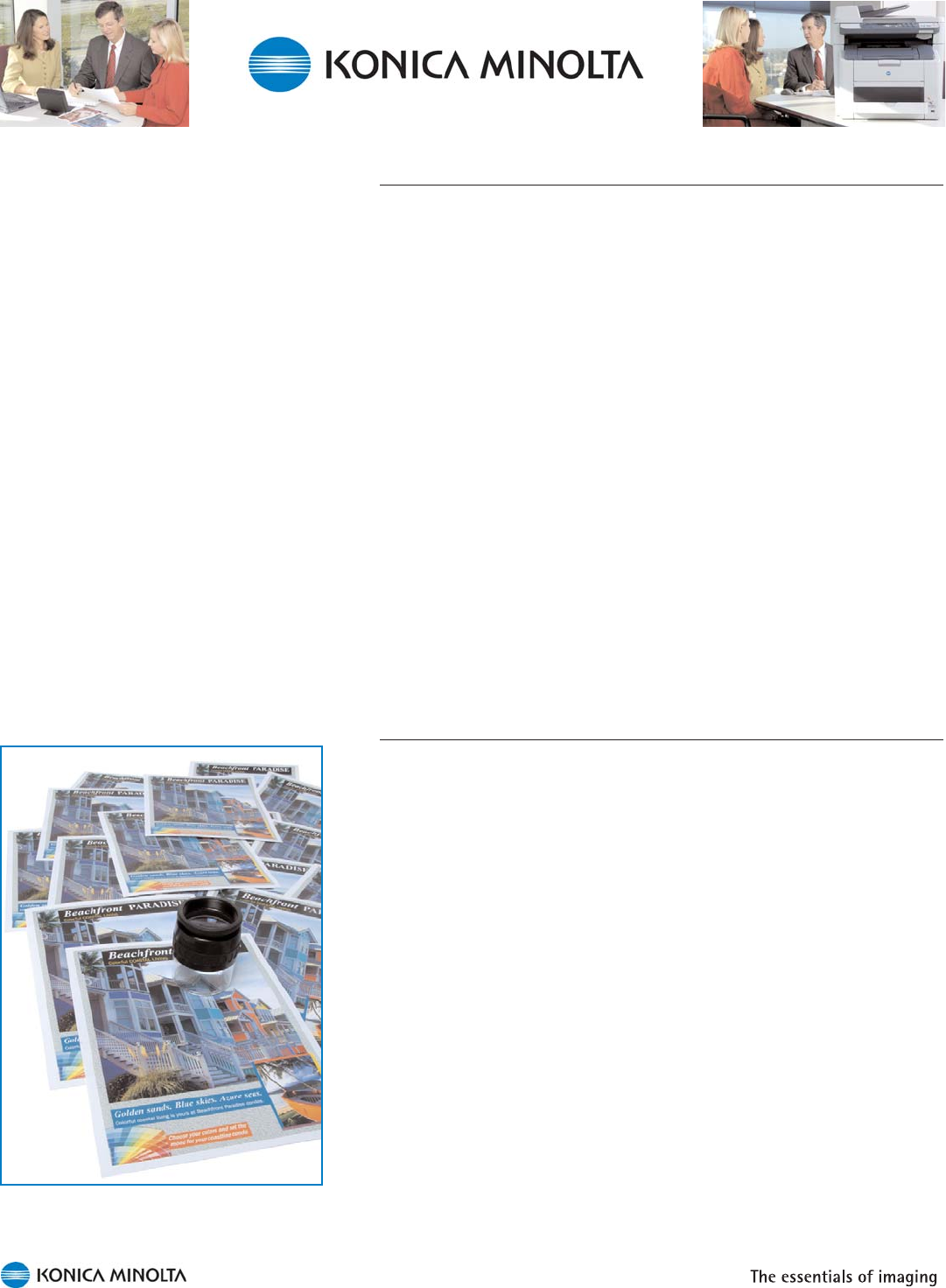
40
ICC Device Profiles
For hands-on color management, nine ICC color profiles are included
with the magicolor 2480MF and 2490MF.
2400 x 600 dpi—Colorimetric
2400 x 600 dpi—Perceptual
2400 x 600 dpi—Saturation
1200 x 600 dpi—Colorimetric
1200 x 600 dpi—Perceptual
1200 x 600 dpi—Saturation
600 x 600 dpi—Colorimetric
600 x 600 dpi—Perceptual
600 x 600 dpi—Saturation
Whether you’re printing with Windows ICM or through an application
using ICC color matching, you’ll find these profiles helpful in adjusting
the color to meet your specific requirements. Those using separate
color matching software should choose the profiles with Perceptual
color rendering.
Enhanced Automatic Image Density Control (eAIDC)
From day to day, and from one consumable change to the next, toner
density may change, ultimately affecting color consistency. To maintain
color consistency and ensure predictable color without intervention, the
magicolor 2480MF and 2490MF automatically perform enhanced
Automatic Image Density Control at the following times:
When the machine is turned on.
When the machine is turned on or exits from Energy Saver mode
after a predetermined number of pages have been printed (200
pages since the last quick AIDC or 1000 pages since the last full
AIDC).
After a consumables change.
eAIDC provides consistent color from
page to page.


















