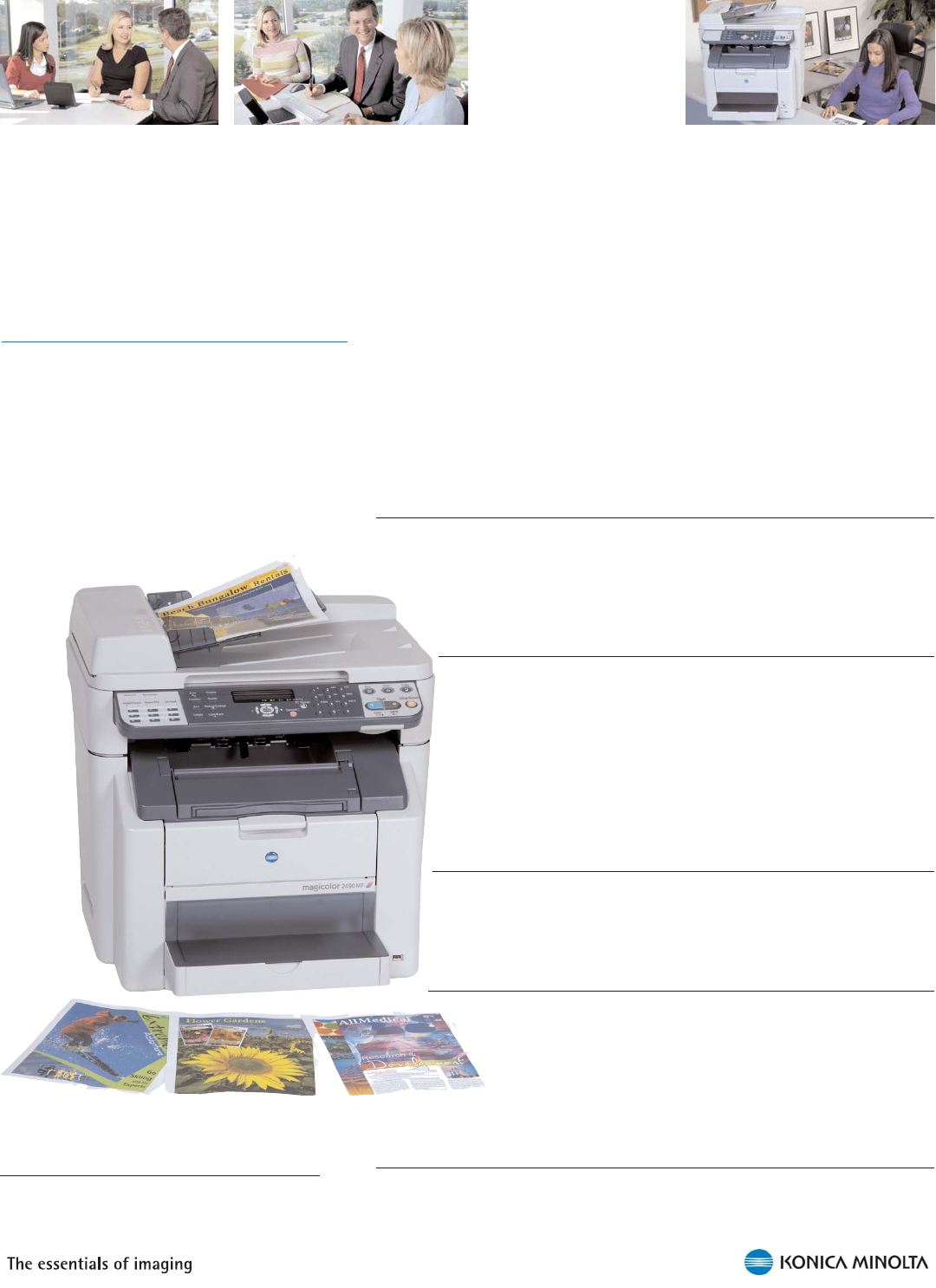
1
Introduction
Print, Copy, Scan, Camera Direct Photo Print,
and Fax* functionality make the magicolor
2400MF Series all-in-ones indispensible desktop
tools.
In today's complex business environment, it’s important to keep a
competitive edge. The magicolor 2480MF and 2490MF color laser all-in-
ones (AIOs) help small- and medium-sized businesses do just that by
combining several essential office functions into a single machine that
saves time, space, and money.
Print & Copy
The magicolor 2480MF and 2490MF are quick to print and copy,
delivering 20 crisp black & white or 5 brilliant, true-to-life color pages
per minute—regardless of the print quality chosen—to keep up with
the demands of a busy office.
Scan
Scan paper documents and photos (up to 8.5" x 14") in
beautifully detailed 24-bit color directly to email over the
network. Or use ScanSoft PaperPort
®
SE from Nuance
®
,
bundled with the magicolor 2480MF and 2490MF, to scan to
the PC via the USB interface. Scanned documents can be
annotated; saved in PDF, JPEG, TIFF, and other file formats for
easy file archiving or sharing; or converted to editable text via
Optical Character Recognition (OCR).
Fax
The magicolor 2490MF features standalone 33.6 Kbps Super G3
fax capability with 9 one-touch dials, 9 group dials, 100 speed
dials, 125 broadcast stations, and 4 MB of fax memory.
PC Fax
FaxTalk Communicator
™
, also bundled with the magicolor
2480MF and 2490MF, can be used to send and receive
digital faxes, annotate faxes before sending or printing,
and turn the PC into a speakerphone and answering
machine. You can also scan documents directly into
FaxTalk Communicator from PaperPort SE.
Camera Direct Photo Print
The magicolor 2480MF and 2490MF print up to full-size 8.5" x 11"
photos directly from a PictBridge
™
-enabled digital camera—no PC or
special software required.
* The magicolor 2490MF provides standalone fax
functionality; the magicolor 2480MF and magicolor
2490MF both provide PC Fax functionality.


















