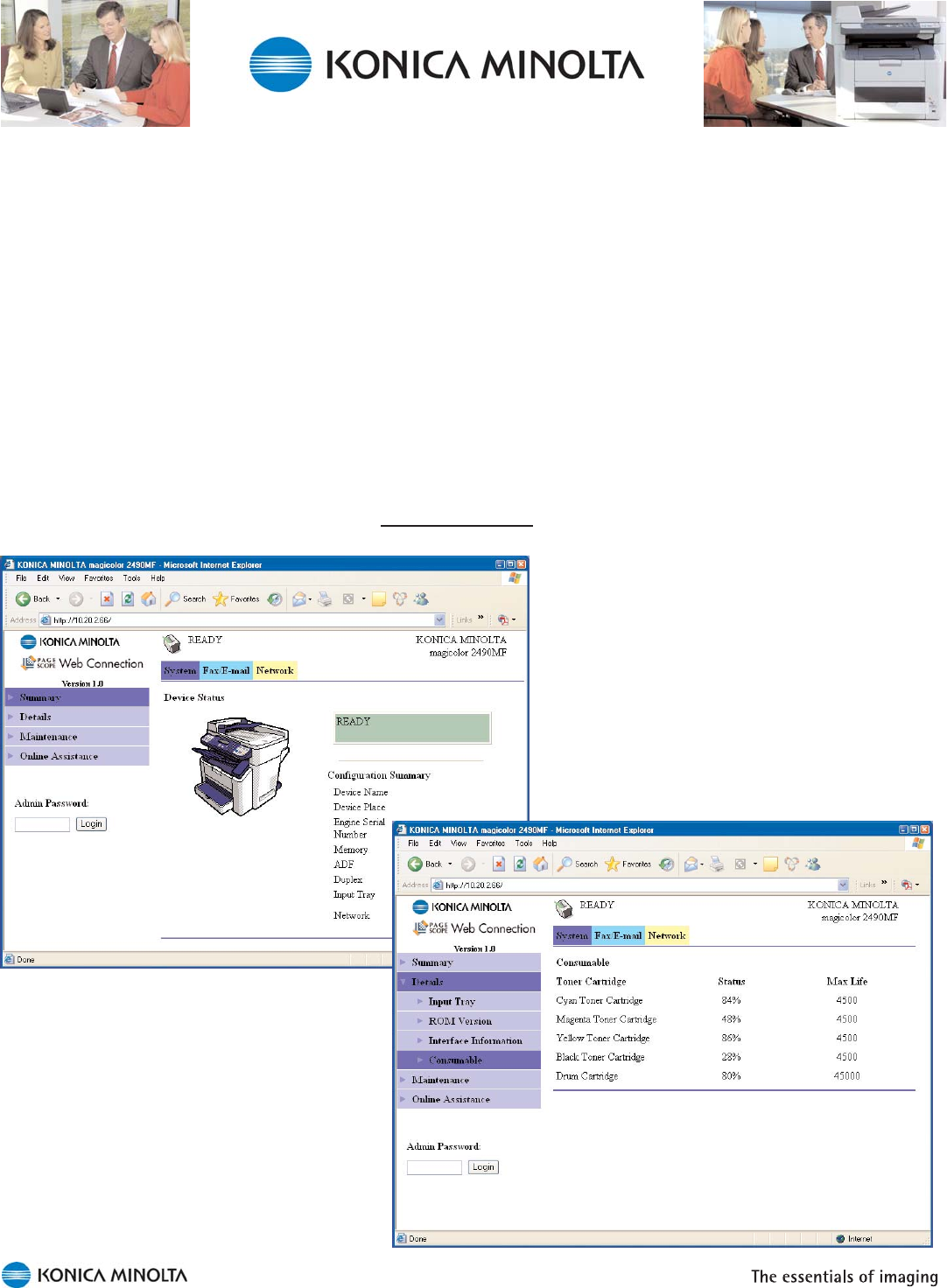
30
PageScope Web Connection information is divided into three tabs:
System—The System tab provides the current status of the
magicolor 2490MF (for example, READY, PRINTING, TRAY 1
EMPTY, C TONER LOW); a configuration summary; details about
the size, type, and status of media in each tray; engine and
controller ROM versions; specifics about the Ethernet network
interface; maximum life and percentage still available for each
consumable; print, copy, and scan/fax counters; and details about
where to obtain online assistance.
Fax/Email—The Fax/Email tab provides lists of available one-
touch, speed, and group dials.
Network—The Network tab provides further information about the
Ethernet network interface.
Administrator Mode
—On any page, you can type the administrator
password and click the Login button to enter Administrator Mode.
In this Administrator mode you can change a
number of configuration settings remotely (for
example, network and email settings) as well as
change the PageScope Web Connection password.
The Summary page on the System tab
provides the current status of the
magicolor 2490M as well as an overview
of its configuration.
The Details/Consumable page on the
System tab lists the maximum life and
percentage of life currently remaining for
each consumable.
On any page, type the admin password
and choose Login to enter administrator
mode and change machine configuration.


















