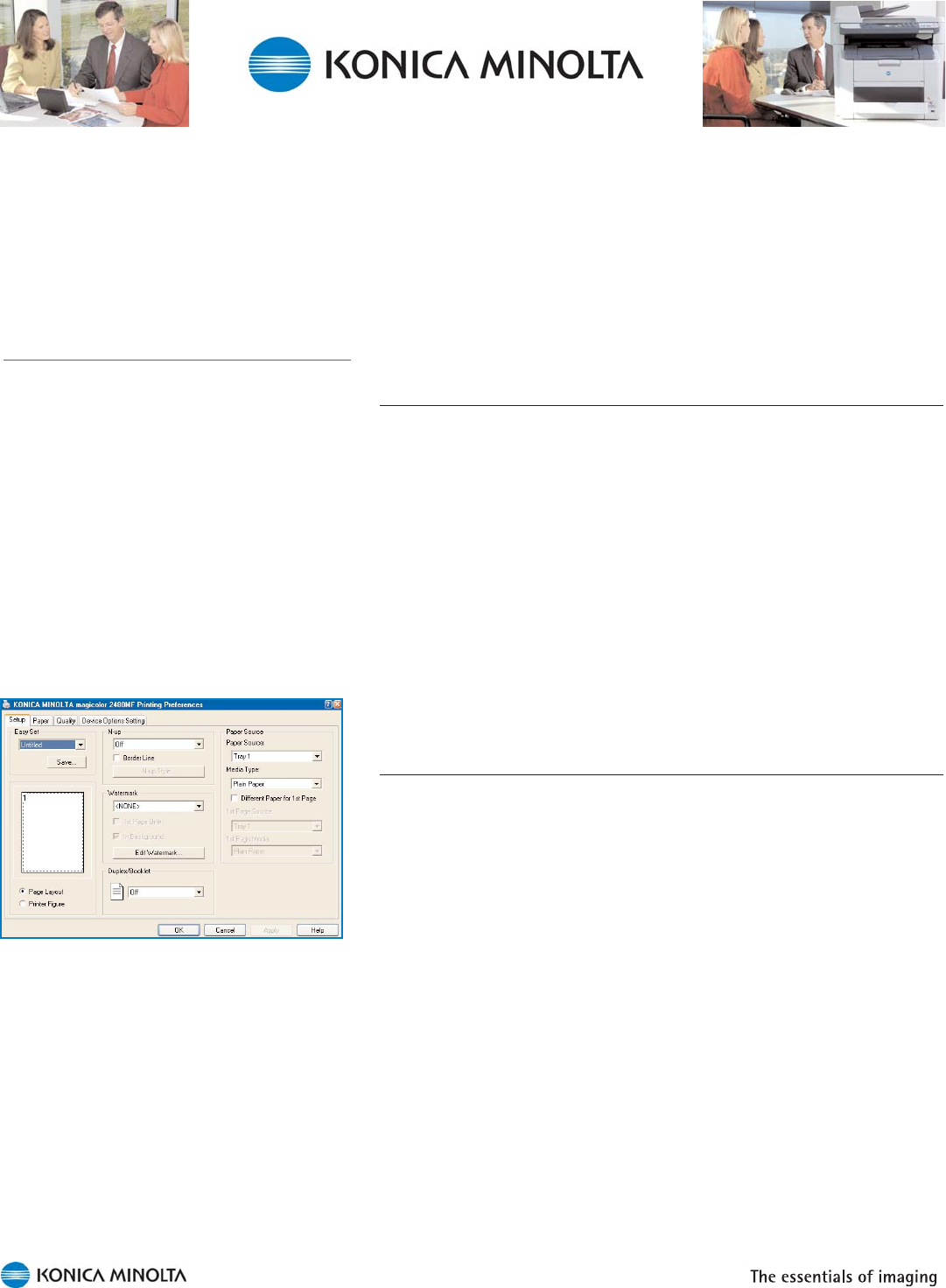
26
Convenient Management Tools
Use the following tools to manage the magicolor 2480MF and 2490MF.
All functions are described in detail in the electronic documentation.
Printer drivers
Control panel
PageScope Web Connection
Electronic documentation
The magicolor 2480MF Utilities & Documentation and the magicolor
2490MF Drivers & Documentation CD-ROM both feature an auto-install
interface that automatically guides you step-by-step through the
installation process.
Printer Drivers
The magicolor 2480MF printer drivers support Windows XP/2000/Me/
98SE and are Microsoft-certified. They are available in 8 languages on
the CD-ROM: English, Czech, French, German, Italian, Polish,
Portuguese (Brazilian), and Spanish.
The magicolor 2490MF printer drivers support Windows Server 2003/
XP/2000/Me/98SE and are Microsoft-certified. They are available in 15
languages on the CD-ROM: English, Chinese Simplified, Chinese
Traditional, Czech, French, German, Hungarian, Italian, Japanese,
Korean, Polish, Portuguese (Brazilian), Russian, Slovak, and Spanish.
You must install a printer driver on each computer that will print to the
magicolor 2480MF or 2490MF.
All-in-One
Management
Complete control of the magicolor 2400 Series
all-in-ones is in your hands.
The magicolor 2480MF and 2490MF printer
drivers feature a tabbed layout that conforms to
Microsoft standards, making them very simple to
use.


















