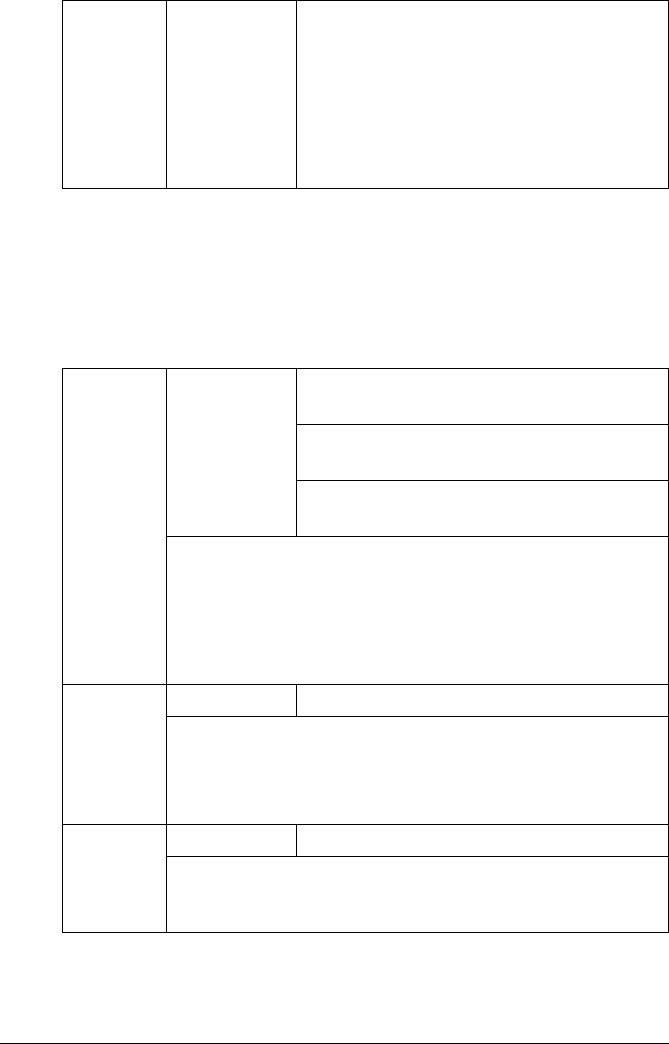
Configuration Menu Overview
31
Network Menu
If the printer is connected to a network, the following settings should be spec-
ified. For details about each setting, contact your network administrator.
!"
All factory default values are shown in bold.
ENGINE
SERVICE
RESTORE
USER
DEFAULT
Resets the ENERGY SAVER, AUTO
CONTINUE
and TRAY CHAINING menus
to the factory defaults. In addition, the
PageScope Web Connection administrator
password is reset to the default password.
For details of the PageScope Web
Connection administrator password, refer to
the magicolor 2530 DL Reference Guide.
DHCP
Settings
DHCP SET:ON
BOOTP SET:OFF
DHCP SET:OFF
BOOTP SET:ON
DHCP SET:OFF
BOOTP SET:OFF
If there is a DHCP server on the network, specify whether the
IP address is automatically assigned by the DHCP server and
other network information is loaded.
BOOTP
Specifies whether the IP address is automatically assigned by
BOOTP and other network information is loaded.
IP
ADDRESS
Setting
192.168.1.2
Sets the IP address of this printer on the network. Use the Up,
Down, Left, and Right keys to enter the value.
When manually setting the IP address, first set DHCP and
BOOTP to
OFF.
SUBNET
MASK
Setting
255.255.255.0
Sets the subnet mask value of the network. Use the Up,
Down, Left, and Right keys to enter the value. When manually
setting the Subnet Mask, first set DHCP and BOOTP to OFF.


















