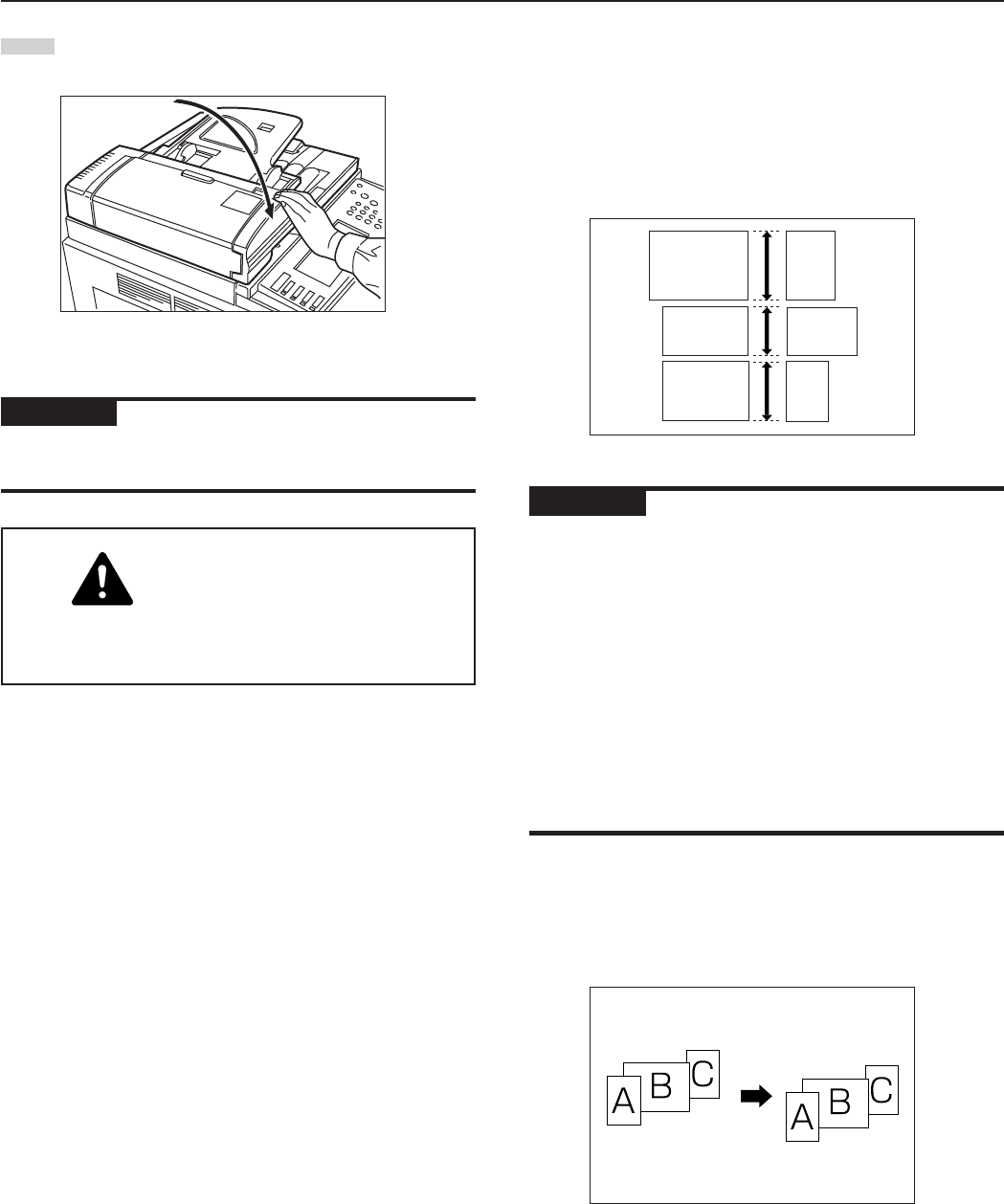
Section 8 OPTIONAL EQUIPMENT
8-3
3
Hold the Document Processor open/close handle and close
the Document Processor.
IMPORTANT!
Do not press the Document Processor against the platen with force.
Doing so many cause damage to the glass material.
CAUTION
DO NOT leave the Document Processor open as
there is a danger of personal injury.
66
66
6Auto selection/Filing mode
With this mode, when you are using the Document Processor without
pressing one of the paper size keys, and thereby, specifying a desired
paper size, originals will be checked one by one for their size, and you
can select to either have paper of the same size as each original
selected automatically (auto selection) or to have the originals all
copied onto one single size of copy paper (filing).
IMPORTANT!
•You can set up to 30 originals in the Document Processor in this
mode.
Inch specifications
• Only 11" x 8 1/2" and 11" x 17", or 8 1/2" x 14" and 8 1/2" x 11", size
originals can be used together in this mode, and the originals must
be arranged together so that their widths coincide.
Metric specifications
• Only A4 and A3, B5 and B4, or A4R and Folio, size originals can be
used together in this mode, and the originals must be arranged
together so that their widths coincide.
Metric specifications (Asia Pacific)
• Only A4 and A3, B5 and B4, size originals can be used together in
this mode, and the originals must be arranged together so that their
widths coincide.
● Differing finished sizes (Auto selection)
Each original will copied onto the same size copy paper as that
original.
B4
B5
(A3)
(Folio)
(A4)
11"✕17"
8
1/2"✕14"
11"✕8 1/2"
(A4R)
8 1/2"✕11"


















