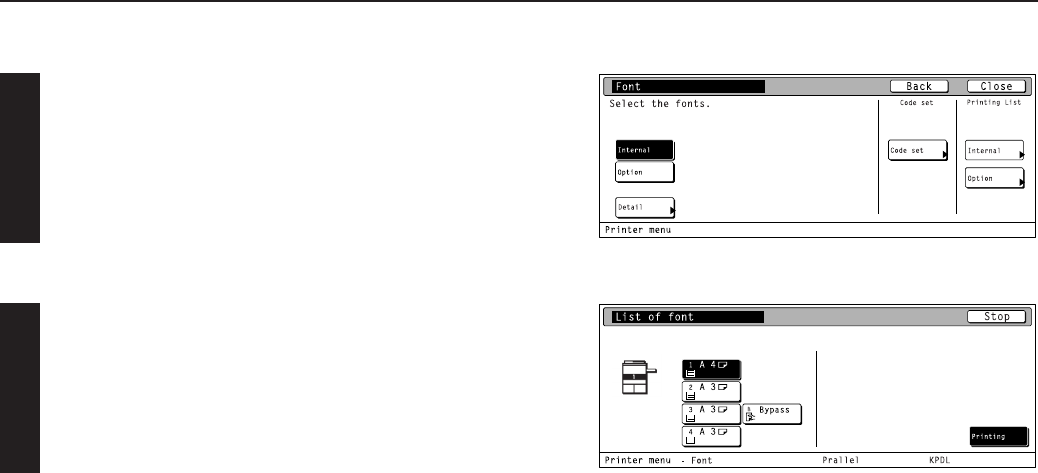
4-15
4. Selecting the Printer Settings
6 Font List print out
Touch the “Internal” or “option” key under “Printing List” setting. The
display will return to the [List of font] screen.
•To cancel the setting, touch the “Back” key.
• The “Option” key is displayed only when there are optional fonts
available, such as those contained in the optional Memory Card.
1
Touch the “Printing” key. The List of font will be printed out.
•To cancel the printing, touch the “Stop” key.
2


















