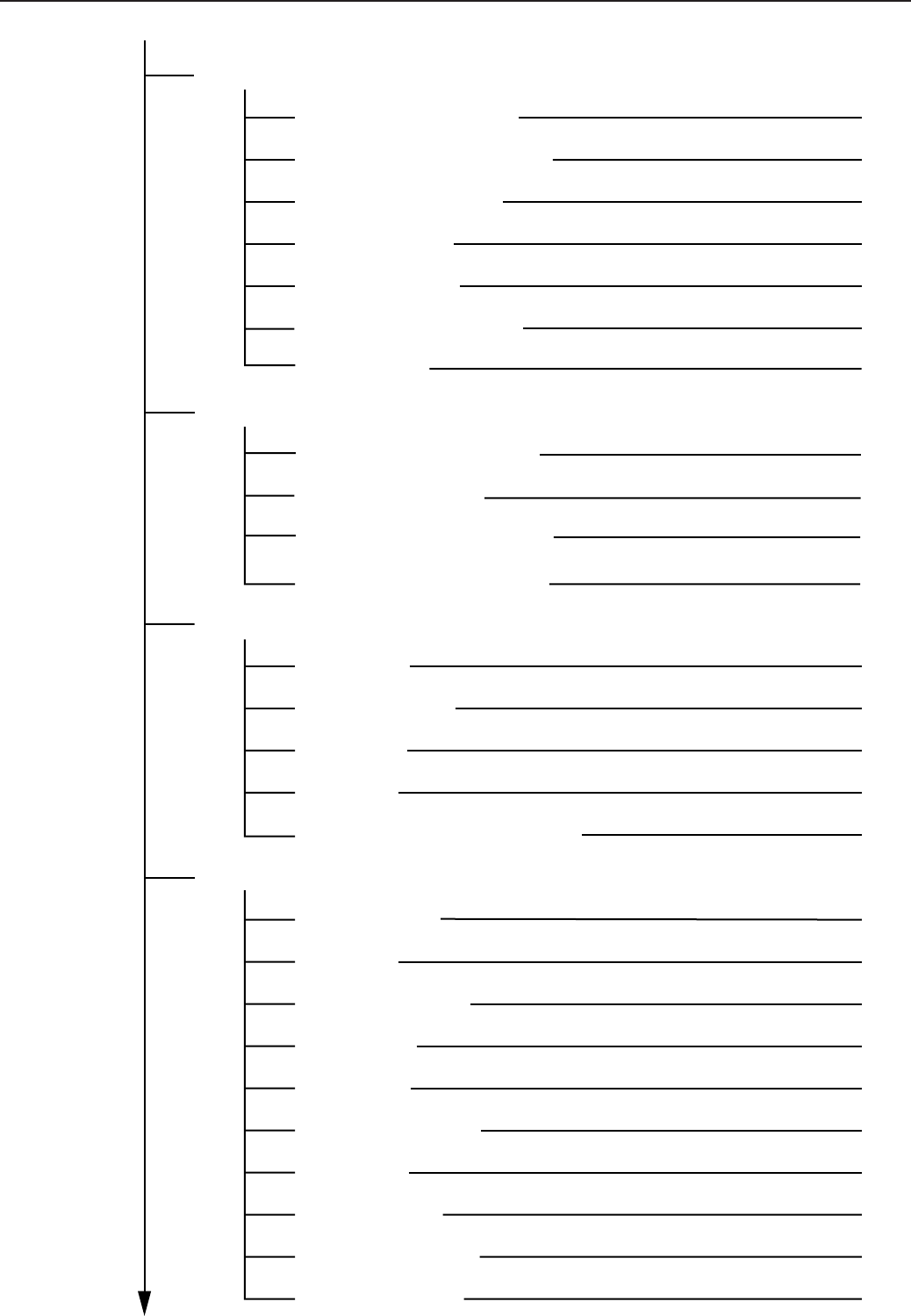
3-3
3. Menu Flow Chart
Page Settings
Copiers (Number of copies) 4-17
Orientation (Printing orientation) 4-17
Zoom (Printing reduction) 4-18
Page Protect Mode 4-18
LE (Linefeed) action 4-19
CR (Carriage-Return) action 4-19
Wide A4 On/Off 4-19
Printing Quality settings
KIR (Smoothing) Mode On/Off 4-21
Eco Print Mode On/Off 4-21
Resolution (Printing Resolution) 4-21
Print Density (Printing Density) 4-21
Paper settings
Bypass Mode 4-23
Paper Feed Source 4-23
Duplex Mode 4-23
Stack Select 4-23
Override A4/LT (8 1/2 x 11) On/Off 4-23
RAM disk settings
RAM disk On/Off 4-26
Writing data 4-26
Partition List print out 4-26
RAM disk size 4-26
Reading data 4-27
Reading program data 4-27
Deleting data 4-28
Deleting font data 4-28
Deleting program data 4-31
Deleting macro data 4-31


















