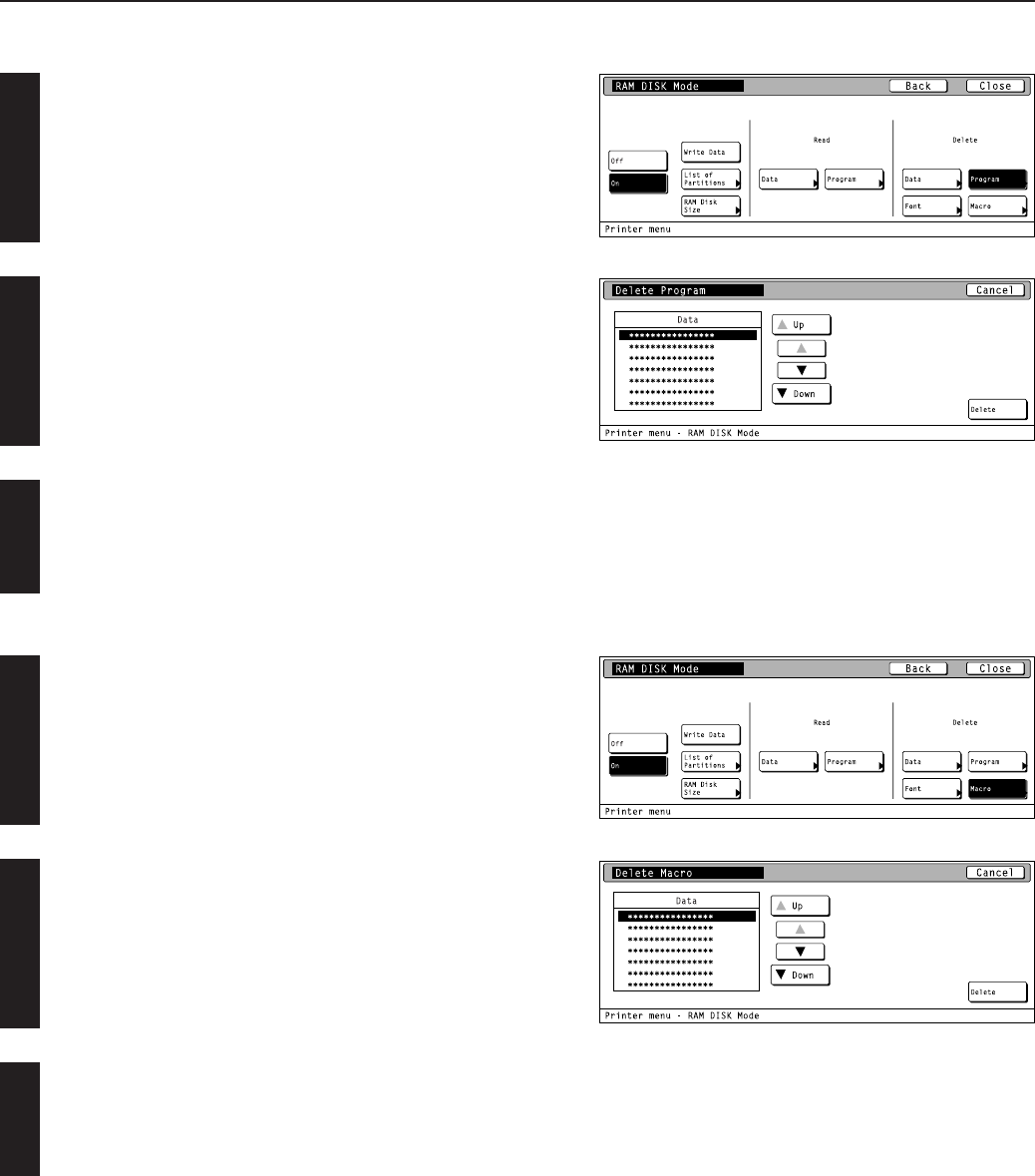
4-29
4. Selecting the Printer Settings
1
2
3
1
2
3
9 Deleting program data
Touch the “Program” key under the “Delete” setting.
Use the “▲” and “▼” cursor keys to select the program data that you
want to delete.
• If you want to return to the [RAM DISK Mode] screen, touch the
“Cancel” key.
Touch the “Delete” key. The display will return to the basic printer
screen and the program data will be deleted.
•“Processing” will be displayed in the basic printer screen while the
program data is being deleted.
0 Deleting macro data
Touch the “Macro” key under the “Delete” setting.
Use the “▲” and “▼” cursor keys to select the macro data that you
want to delete.
• If you want to return to the [RAM DISK Mode] screen, touch the
“Cancel” key.
Touch the “Delete” key. The display will return to the basic printer
screen and the macro data will be deleted.
•“Processing” will be displayed in the basic printer screen while the
macro data is being deleted.


















