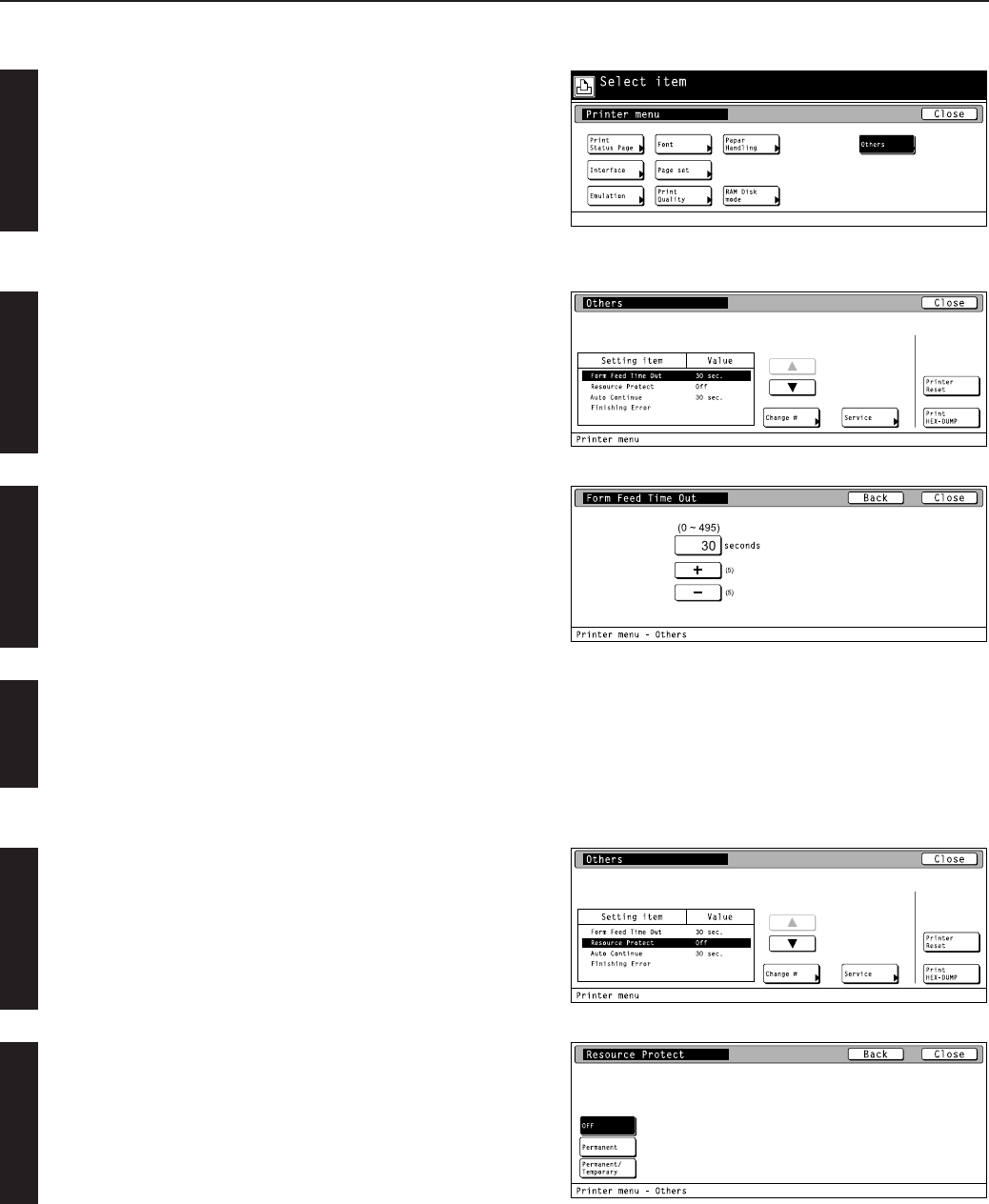
4-45
4. Selecting the Printer Settings
1
2
3
1
2
● Accessing the Additional settings screen
Touch the “Others” key. The [Others] screen will appear.
1 Form Feed Time Out
Use the “▲” and “▼” cursor keys to select “Form Feed Time Out”
and then touch the “Change” key.
Use the “+” and/or “–” key to select the desired length of time before
form feed timeout.
Once you have completed the setting, touch the “Close” key. The
display will return to the [Others] screen.
• To cancel the setting, touch the “Back” key.
2 Resource Protect mode
Use the “▲” and “▼” cursor keys to select “Resource Protect” and
then touch the “Change” key.
Select the desired setting: “Off”, “Permanent” or “Permanent/
Temporary”.


















