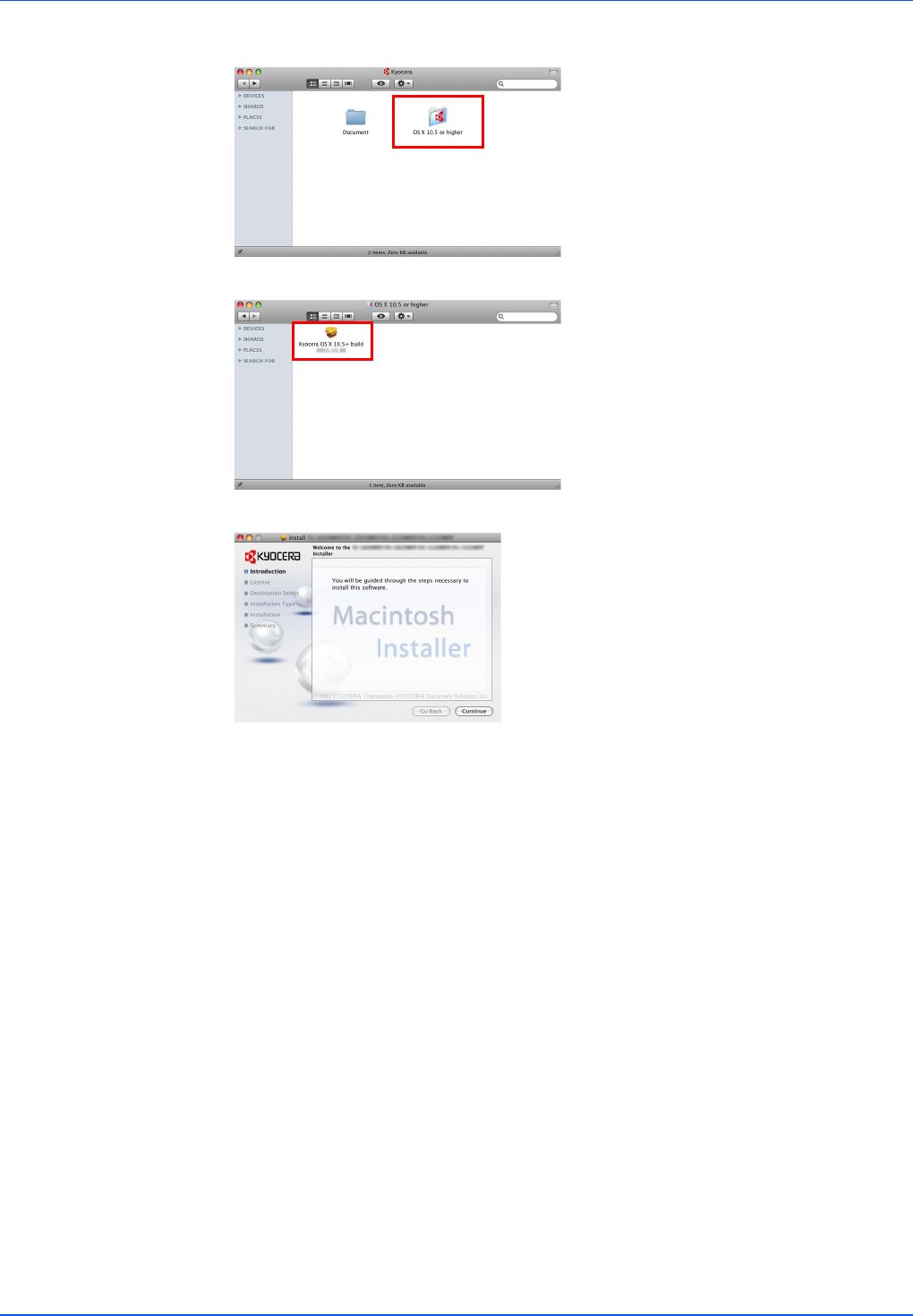
2-20
Preparation
4 Double-click OS X 10.5 or higher.
5 Double-click Kyocera OS X 10.5+ xxxxx.
6 The printer driver installation program starts up.
7 Install the printer driver as directed by the instructions in the installation software.
This completes the printer driver installation.
IMPORTANT In the Authentication screen, enter the name and password used to log
in to the operating system.


















