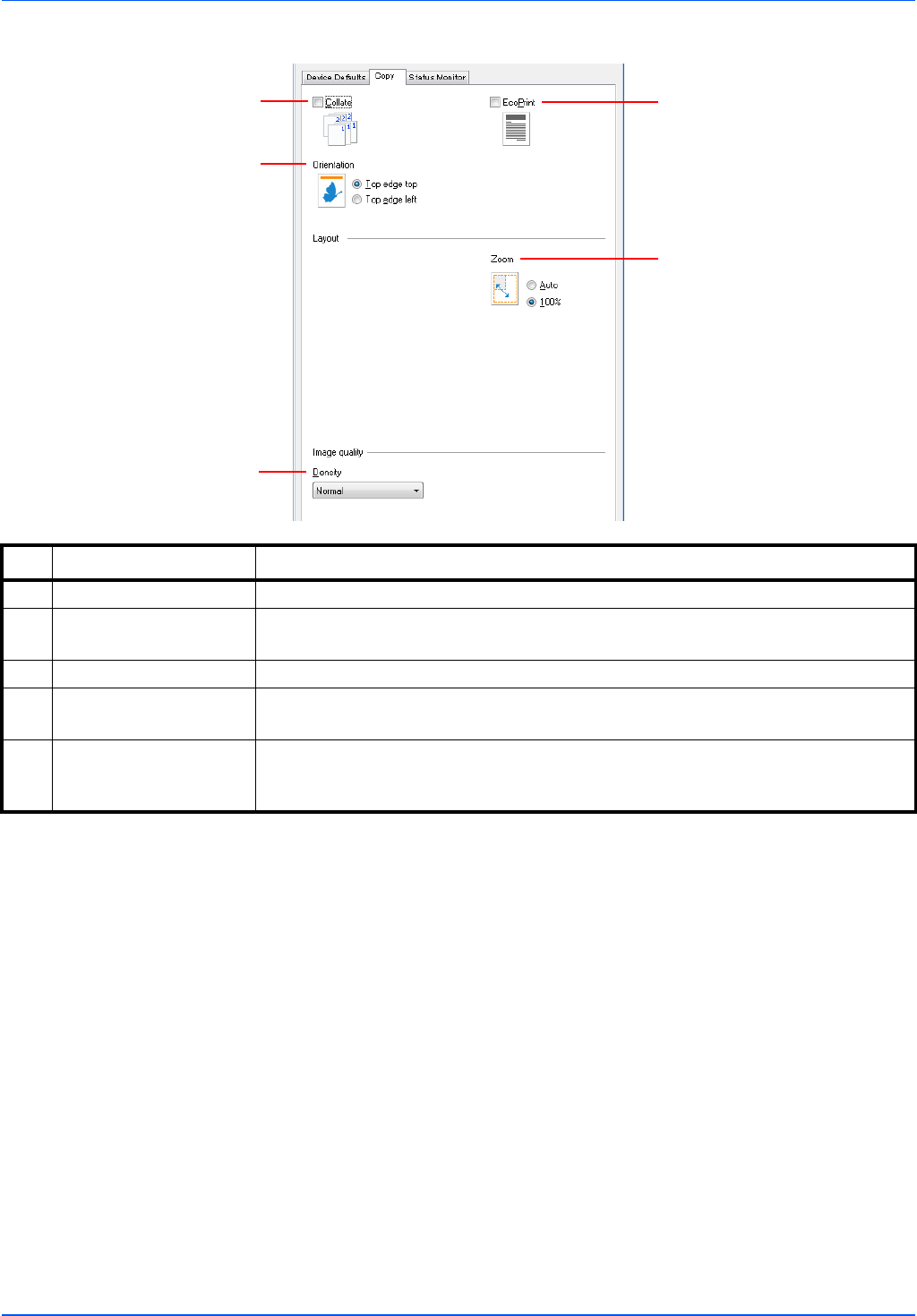
2-40
Preparation
Copy Tab
1
3
2
4
5
No. Item Description
1Collate Select the defaults for Collate.
2Orientation Set the original orientation defaults.
Value: Top edge top, Top edge left
3EcoPrint Select the EcoPrint default.
4Zoom Select the default zoom setting.
Value: Auto, 100%
5 Density Set the default value for the copy density.
Value: Lighter (-3), Lighter (-2), Lighter (-1), Normal, Darker (+1), Darker (+2),
Darker (+3)


















