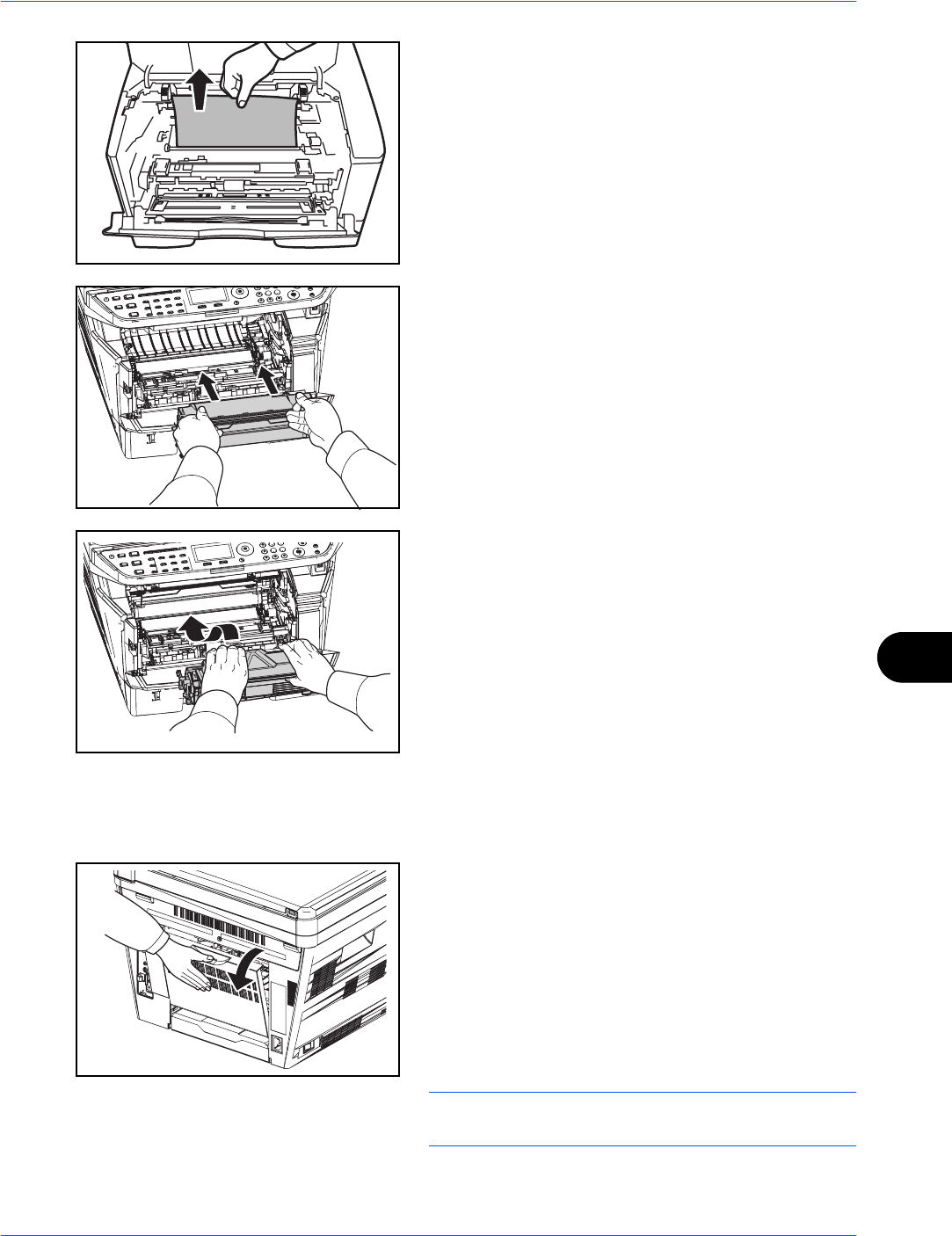
Troubleshooting
OPERATION GUIDE 10-15
10
4 If the jammed paper appears to be pinched by
rollers, pull it along the normal running direction of
the paper.
5 Return the drum unit to its position, aligning the
guides at both ends with the slots in the machine.
6 Insert the developer unit together with the toner
container, back into the machine. Close the front
cover. The machine warms up and resumes
printing.
Rear Cover
Follow the steps below to clear paper jams of the rear cover.
1 Open the rear cover and remove the jammed paper
by pulling it out.
CAUTION: The fuser unit inside the machine is hot. Do
not touch it, as it may result in burn injury.


















