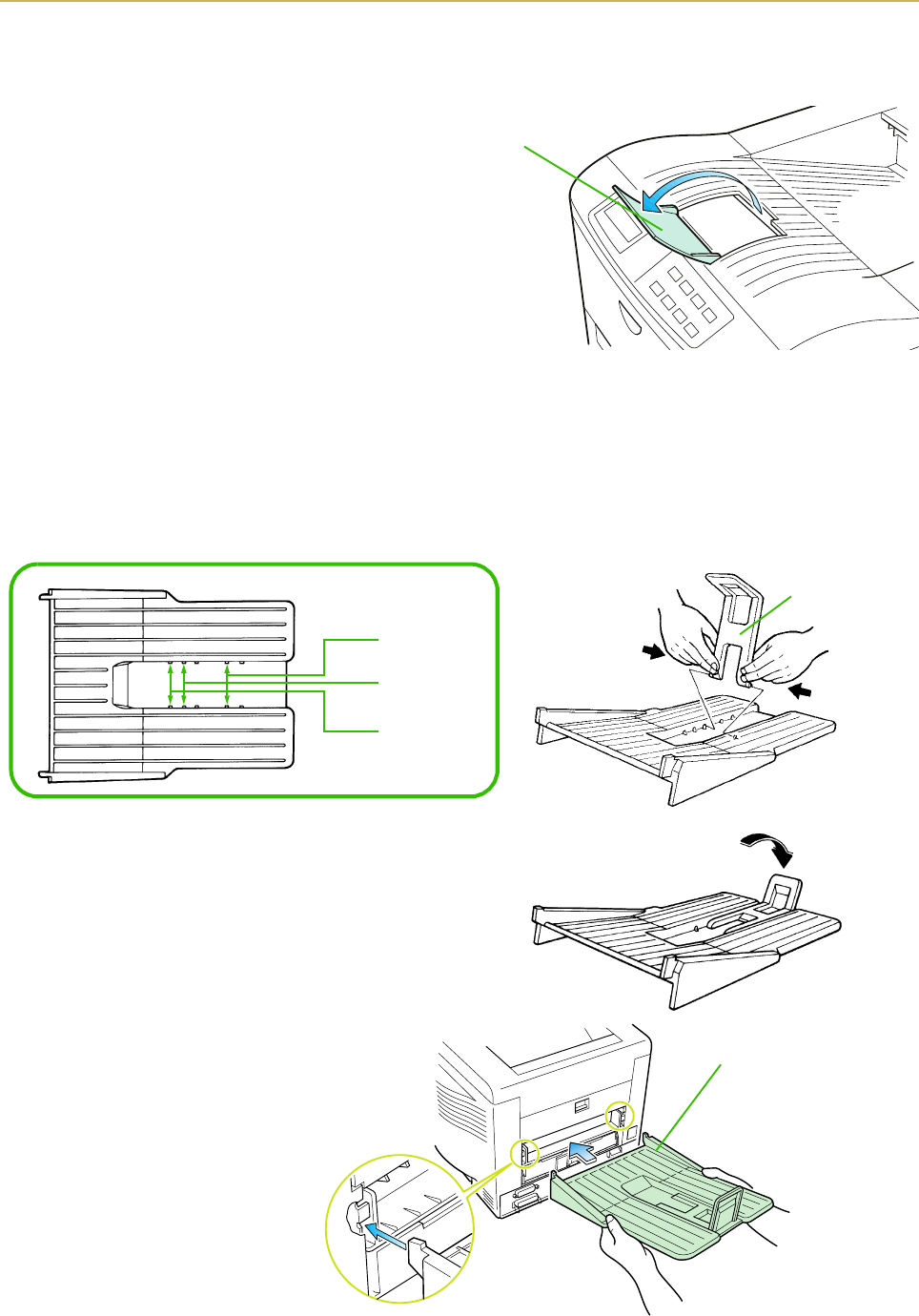
1.4. Setting Up and Interfacing
1-13
6—Open the paper stopper on the face-down output tray
Open the paper stopper as shown right.
7—Install the face-up output tray (if required)
☛ This face-up output tray is a separate option (PT-4) with the FS-1750.
If you want the printed pages stacked face-up (in reverse order), mount the face-up output tray as follows.
Depending on the size of the paper you use, mount the paper stopper on the face-up output tray as shown
below.
Paper Stopper
Legal Size
A4 Size
Letter Size
Paper Stopper
Face-up Output
Tray


















