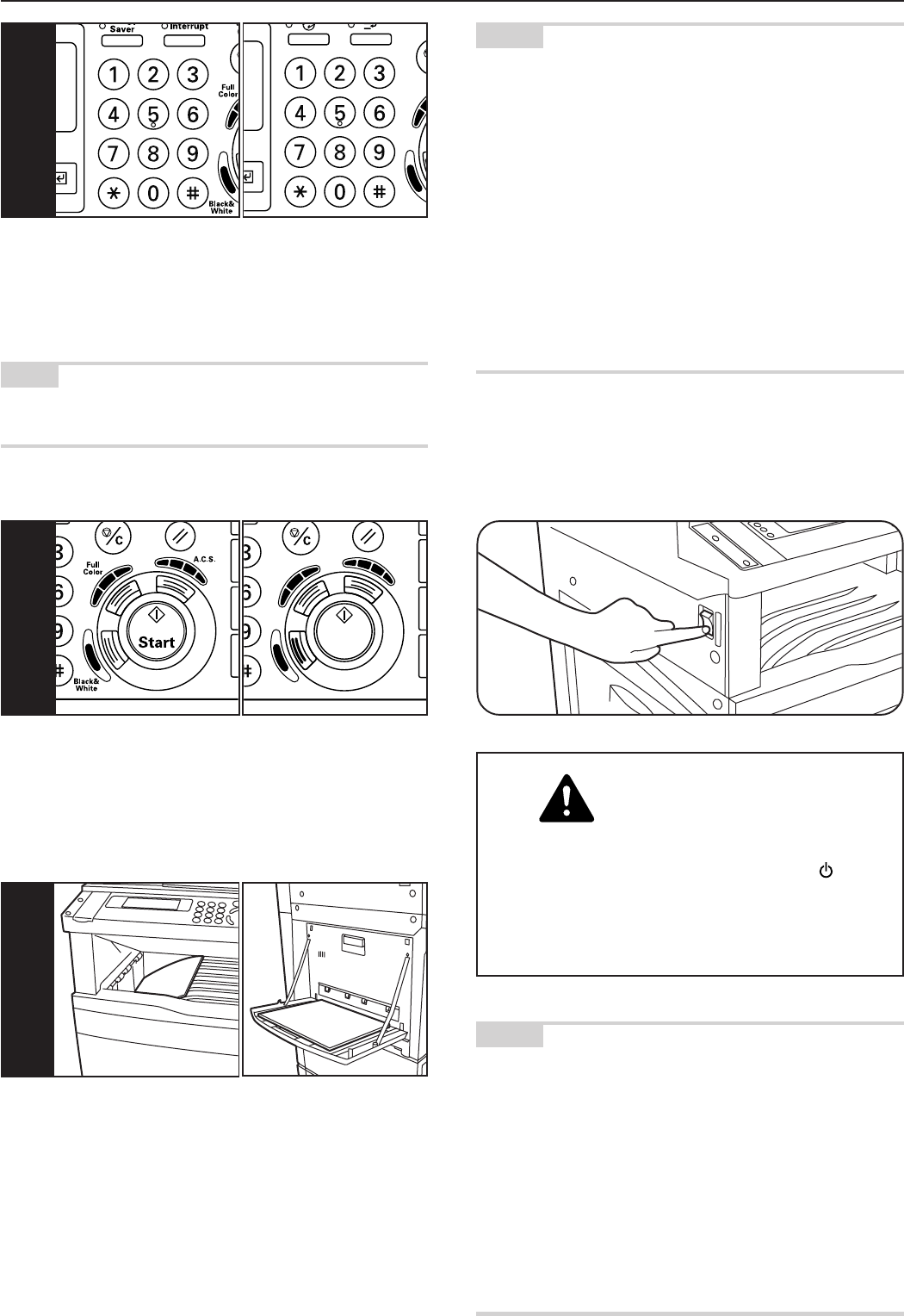
Section 4 BASIC OPERATION
4-4
8. Setting the number of copies to be made
Use the numeric keys on the keypad to change the message display
to enter the desired number of copies to be made in the message
display. Up to 999 copies can be made at one time.
NOTE
It is possible for you to limit the number of copies that can be made at
a time. (See “$ Copy limit” on page 7-20.)
9. Start copying
Press the Start key. Once “Ready to copy.” is shown in the message
display, copying is possible.
10. At the end of copying
Finished copies will be ejected onto the copy eject tray or the copy
storage table, as selected.
10
Inch specifications Metric specifications
8
Inch specifications Metric specifications
9
CAUTION
If the copier will not be used for a short period of time
(overnight, etc.), turn the main switch OFF ( ).
If it will not be used for an extended period of time
(vacations, etc.), remove the power plug from the
outlet for safety purposes during the time the copier
is not in use.
NOTES
• Up to 250 copies (standard copy paper: 75 g/m
2
– 90 g/m
2
) can be
stored on the copy storage table, and up to 150 copies can be
stored on the copy eject tray.
• If “Paper capacity exceeded. Remove paper from Inner.” [“PAPER
CAPACITY EXCEEDED. REMOVE PAPER FROM INNER TRAY.”]
is displayed, there are too many copies on the copy storage table.
remove the copies from the table and then press the Start key to
restart copying.
• If “Too much paper. Remove paper.” [“TOO MUCH PAPER IN
DRAWER. REMOVE SOME PAPER.”] is displayed, there are too
many copies on the copy eject tray. remove the copies from the tray
and then press the Start key to restart copying.
• If ejected copies come out curled, or are otherwise not stored
cleanly, remove the paper from the drawer or the multi-bypass tray
(whichever is currently being used), turn the paper over, set it again
in that location and try to copy again.
NOTES
• About 30 minutes of fan cooling is required after the main switch is
turned OFF. Thus, even after turning OFF the main switch, DO NOT
immediately remove the power plug from the outlet.
• This product engages a cooling fan in order to cool off internal parts
even after the main switch is turned OFF.
In order to maintain its cooling effect, do not remove the power plug
from the outlet or disconnect the power to the outlet itself.
* Removing the power plug from the outlet will cause the cooling fan
to stop and may result in internal damage to the machine due to
heat.
* If you are not going to use this product for a prolonged period of
time, turn the main switch OFF and then wait about 30 minutes
before removing the power plug from the outlet.


















