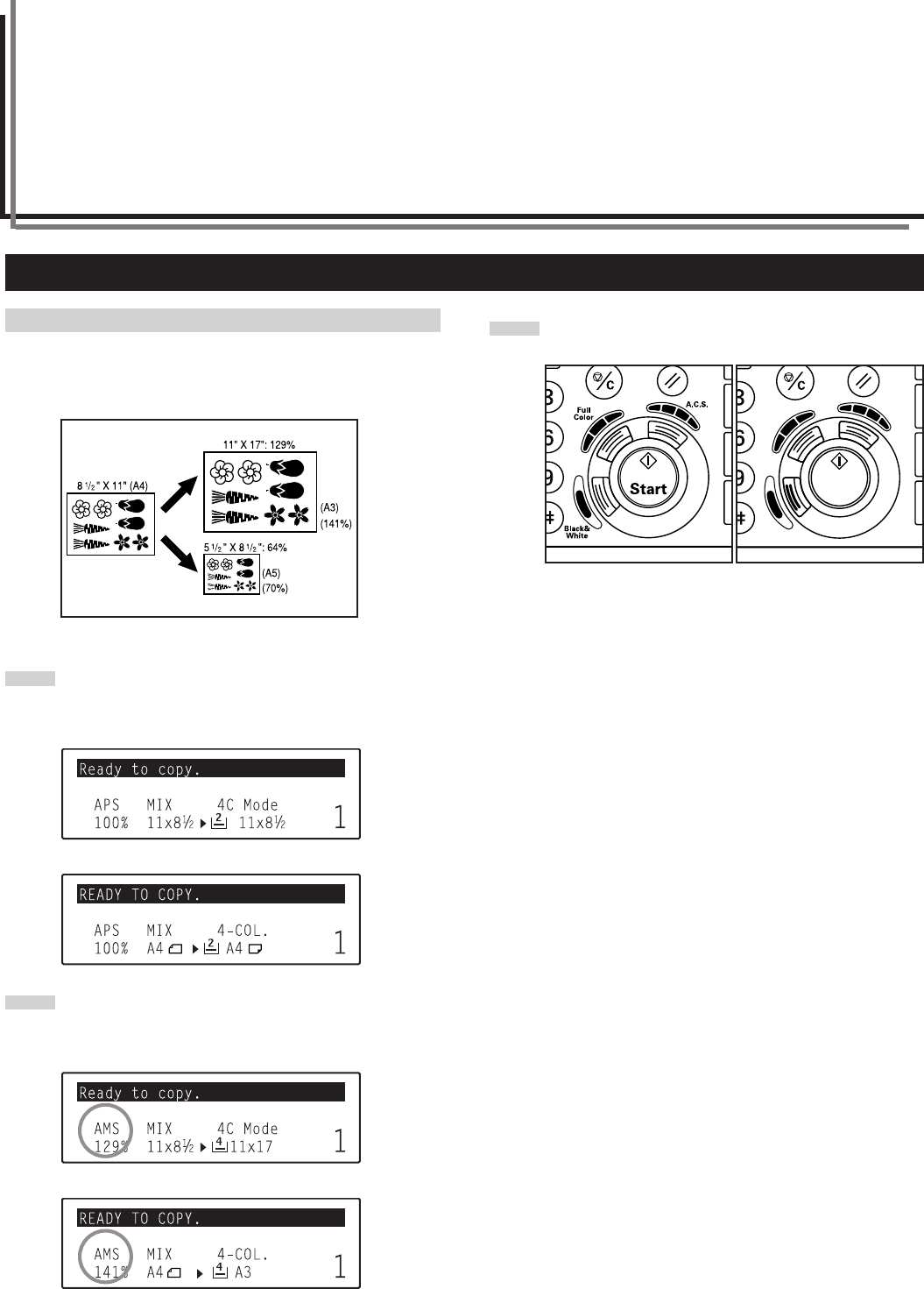
6-1
3
Press the Start key to begin the copying procedure.
Section 6 FUNCTIONS
1. Making enlarged and reduced copies
(1) Auto magnification selection mode
With this mode, the original image is enlarged/reduced automatically
according to the selected paper size.
1
Set the original to be copied.
The size of the original will be automatically detected and
paper of the same size as the original will be selected.
Inch specifications
Metric specifications
2
Press the Paper Select key and specify the paper size.
“AMS” and, under that, the appropriate magnification ratio
will be displayed.
Inch specifications
Metric specifications
Inch specifications Metric specifications


















