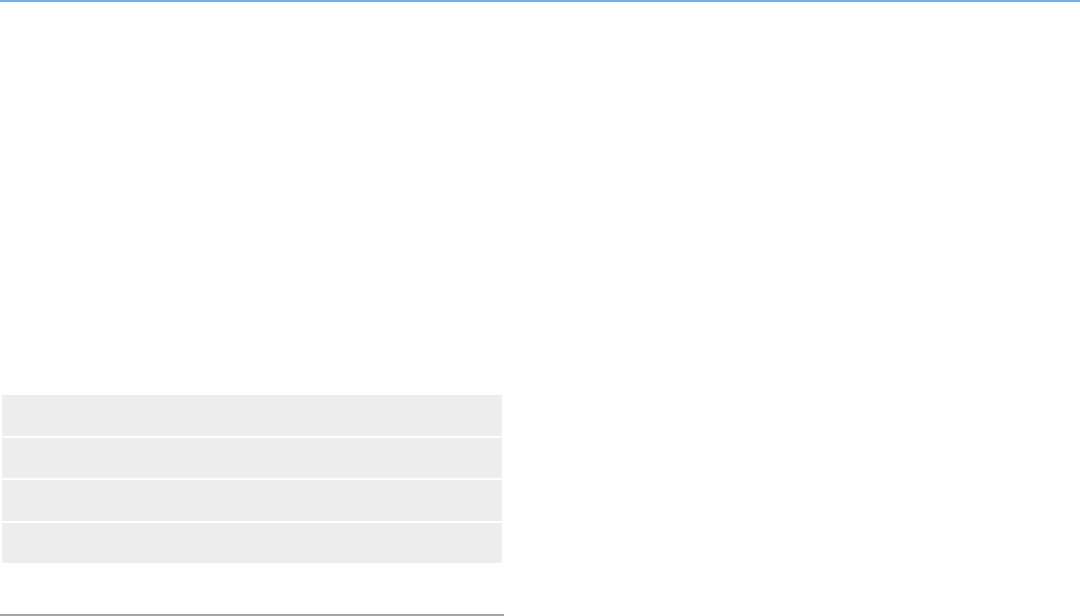
LaCie Network Space 2 • DESIGN BY NEIL POULTON Connecting to a Network
User Manual page 10
The Network Space 2 can be connected directly to a computer via
USB or to your network via Ethernet. This chapter explains how to
connect your hard drive to your network. For details on connecting
to a computer, refer to chapter 3.4. Accessing USBShare via USB.
Follow these steps to getting your LaCie Network Space 2 connected
to your network:
2.1. STEP 1: Connect the Power Supply
2.2. STEP 2: Connect the Ethernet Cable
2.3. STEP 3: Connect using LaCie Network Assistant
2.4. STEP 4: Completing the Setup Wizard
2. Connecting to a Network


















